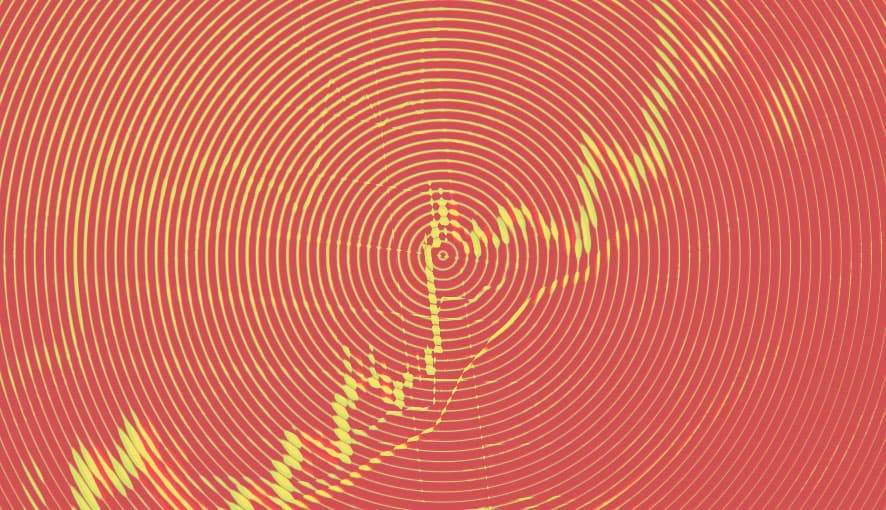Your saving grace when you accidentally delete something already published.
The Problem
Perhaps you're a developer, you've created a rendering and forgot to synch it with your source repository. Or maybe you're an author and you've created an item. What happens when it's accidentally deleted from the master database? The saving grace might just be that you've published it before it was deleted and haven't yet published it since.
Such is the case for every Sitecore developer at some point in their career.
So How Do You Recover Them?
It might seem like an odd scenario. How does one get an item from web to master. There are a couple options at your disposal. You could, of course, serialize the web folder, change the root serialization folder from web to master and then deserialize.
It just so happens that there is a far, far, far easier way and you've likely seen it, but glanced over it.
It is of course the Transfer option, located inside the Copy To dropdown option that you get when you right click on an item in the hierarchy.
Selecting it, will pop open a modal giving you the option to choose the item that you want to migrate. This might be the item you're on, or its parent.
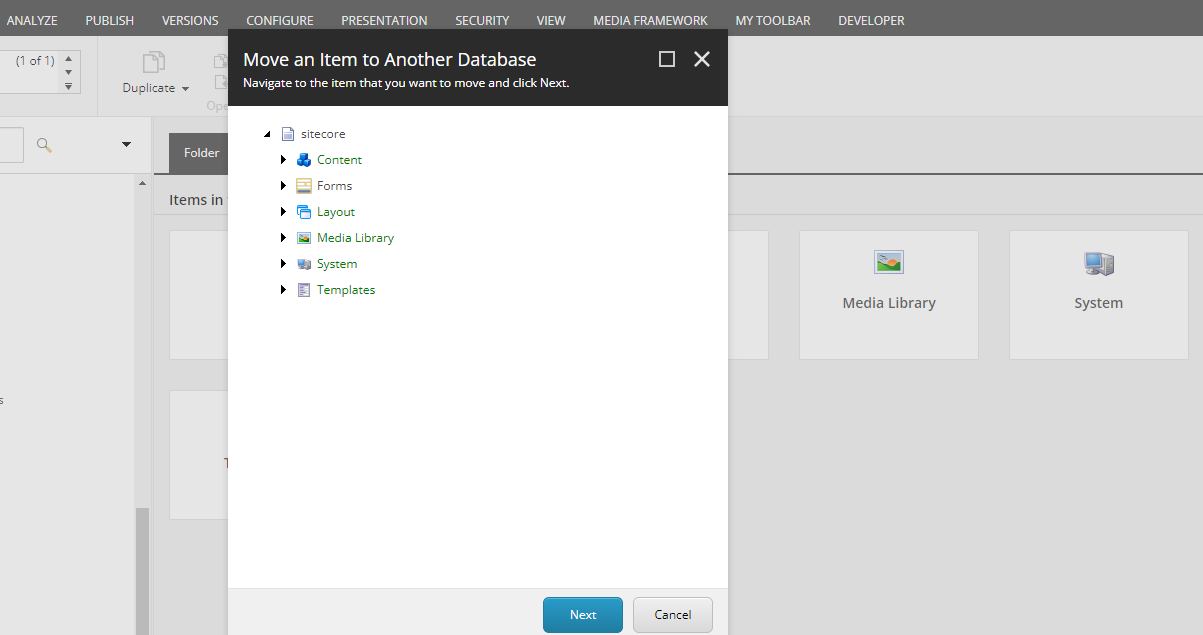
On the following screen you will select which database to send it to and precisely where it should be copied to.
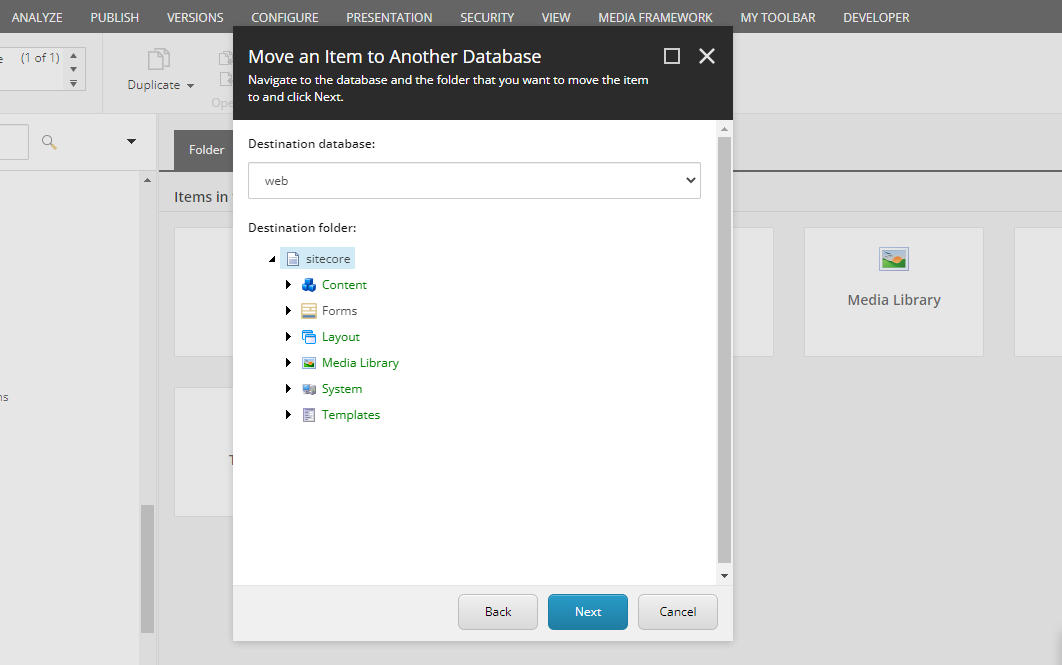
It's very handy in those moments of panic that you've deleted something you shouldn't have but know the item is somewhere.