How to Manage Sitecore JSS Component Development with a Sitecore and Frontend Developer
Learn a strategy on developing components for Sitecore JSS Development
Start typing to search...
When working on projects, it’s often easy to rely on a single developer to handle the entire development cycle—from configuring the Sitecore setup of a component to writing the code that gets it up and running on a page. However, as timelines tighten, workloads increase, and project complexity grows, bringing more people into the project becomes the best decision.
The challenge, then, is how to efficiently divide component work while ensuring everything stays in sync. Here are some common pitfalls your team might face as it expands:
Team growth is inevitable, and these challenges are no stranger to Sitecore Headless projects. As responsibilities are distributed, new strategies must continuously evolve to overcome obstacles. Let’s explore an approach to keeping your team aligned when developing JSS components for your Sitecore Headless projects.
Developers tend to specialize in specific aspects of development, and this is something we should embrace. Specialization not only enhances expertise but also expands the pool of available resources. Ultimately, teams will consist of both Frontend and Backend Developers.
Frontend Developers focus on building the user interface of components. In our case, this means having experience with React and Next.js. If they have spent significant time mastering this side of development, you can trust that they will deliver UI components efficiently—without needing to understand backend complexities.
Backend Developers handle the setup of components within the CMS, which, in our case, is likely XM Cloud. However, their expertise extends beyond just CMS configuration. They are well-versed in Sitecore-related challenges and integrations, making them essential for ensuring the system runs smoothly.
By recognizing and leveraging these specializations, teams can work more efficiently while maintaining a high level of expertise in both frontend and backend development.
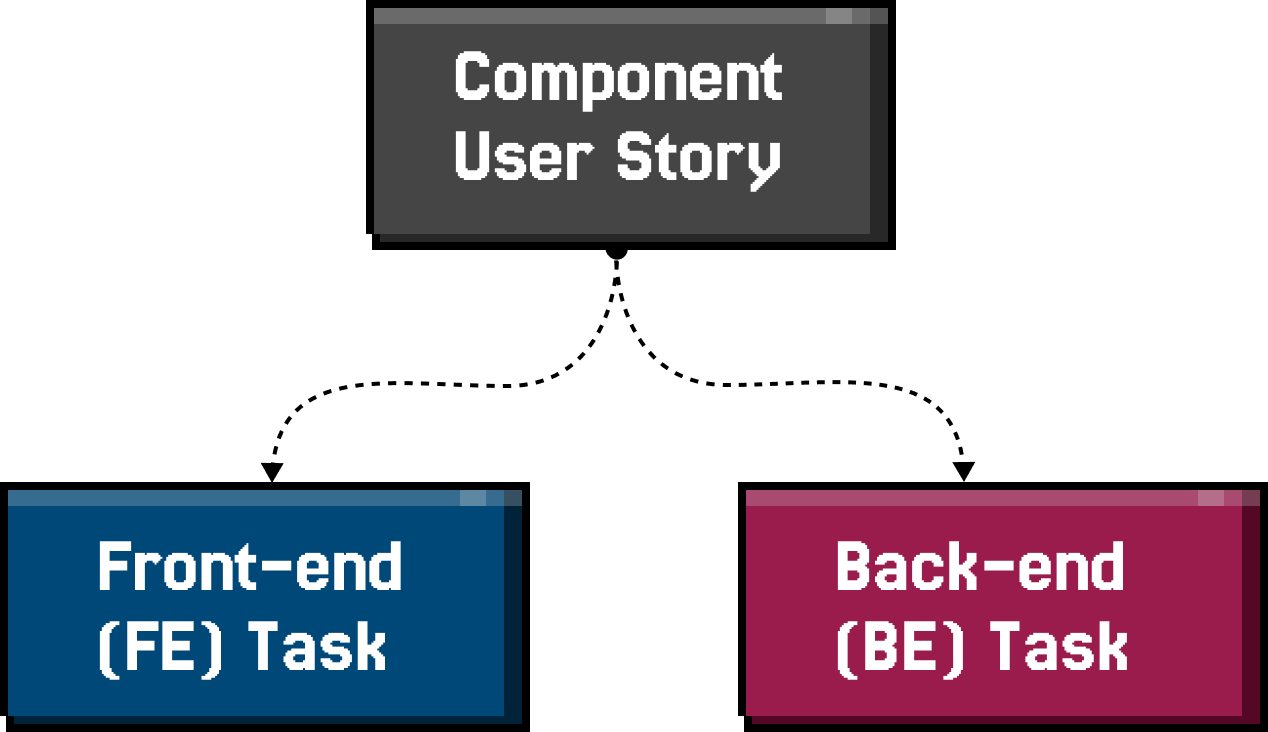
Now that your team consists of Frontend and Backend Developers—and possibly some who are proficient in both—it’s time to divide the tasks effectively. A straightforward way to approach this is by structuring each component as a User Story.
Creating front-end and back-end tasks for each User Story
User Stories help organize tasks efficiently, as each story contains a set of tasks required for completion. It is common for a User Story to include both Frontend (FE) and Backend (BE) tasks, which means multiple people may be working on the same story. This introduces your first challenge: ensuring smooth collaboration and synchronization.
For those responsible for writing User Stories, the level of detail can vary. Some stories may include highly specific requirements, while others may only provide design references for developers. Regardless of the approach, developers must adapt to their team’s workflow and clearly communicate how they prefer these details to be structured.
Here are some key details that should be included in a User Story:
Time constraints and workload may impact how thoroughly stories are documented. This brings us to the next challenge: ensuring effective communication among developers to bridge any gaps in the provided details.
Efficient communication between developers is essential when working on Sitecore XM Cloud projects. Key requirements often include Authorable Fields and the Component Name. Miscommunication in these areas can lead to wasted development time, unexpected bugs, and delays. This is especially true when developers independently select different fields or name components inconsistently.
To mitigate these issues, developers should align on their approach before development begins. Establishing a shared understanding and documenting the agreed plan within the User Story ensures transparency and reduces the workload for Story Writers. It also encourages greater ownership from both developers.
While collaboration minimizes errors, occasional misalignment can still occur. Developers should familiarize themselves with the location of fields in XM Cloud to facilitate quicker debugging and foster collaborative problem-solving.
In XM Cloud, most fields are found within the Templates section. Reviewing these templates provides insight into field names, types, and configurations. Additionally, confirming whether sources for field types are correctly defined and available in Sitecore is crucial.
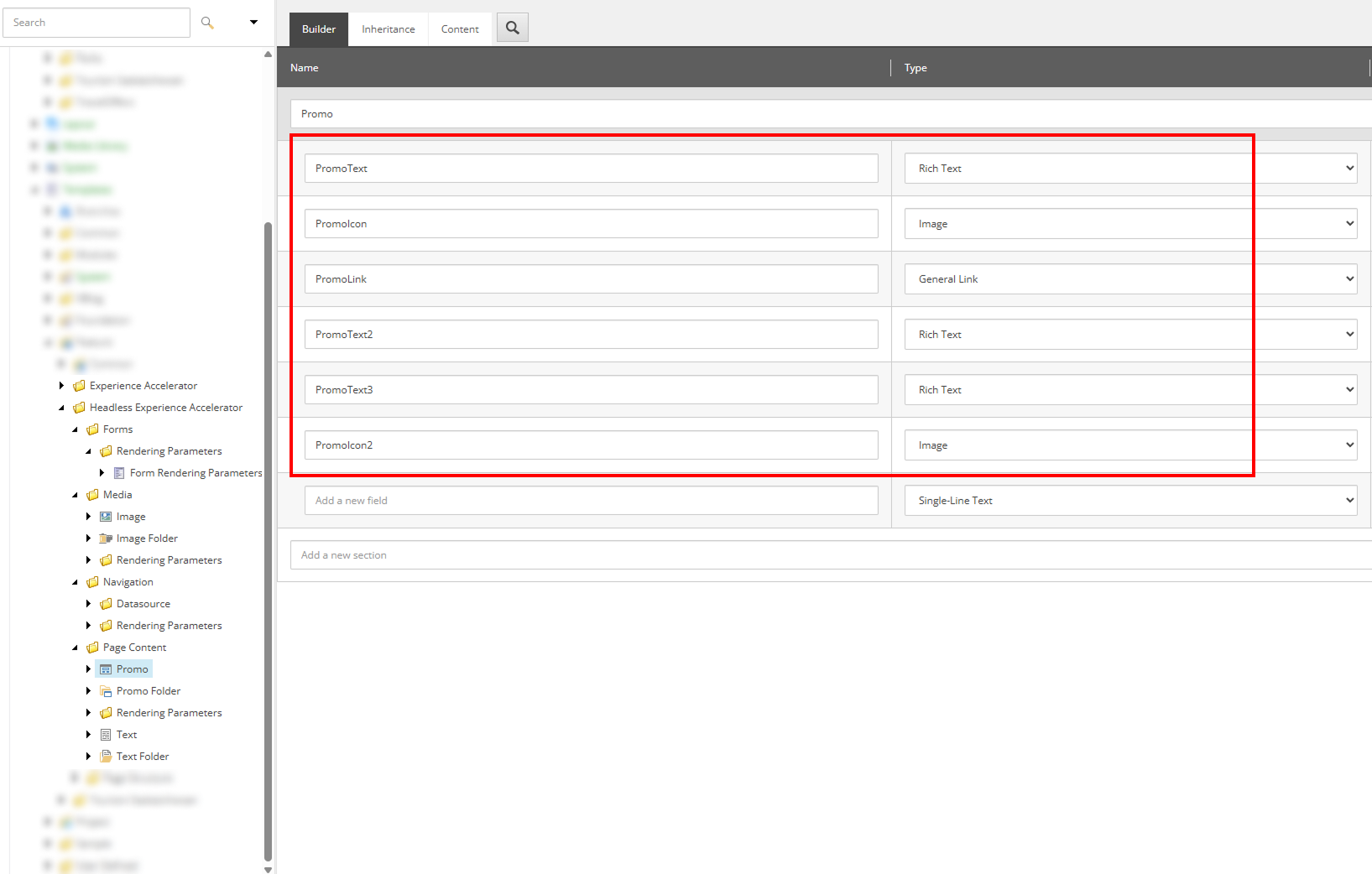
How TypeScript is organized in Next.js projects can vary based on team preferences. Type definitions are often found in two locations:
export default statement.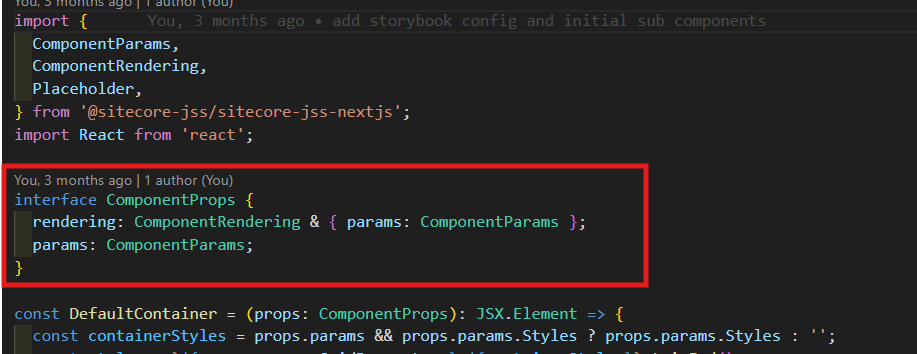
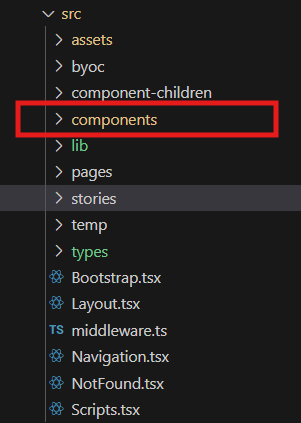
Another practice is storing the Typescript inside a separate folder, you’ll have to communicate with your Frontend Developer in order to know beforehand what the common practice is within your team.
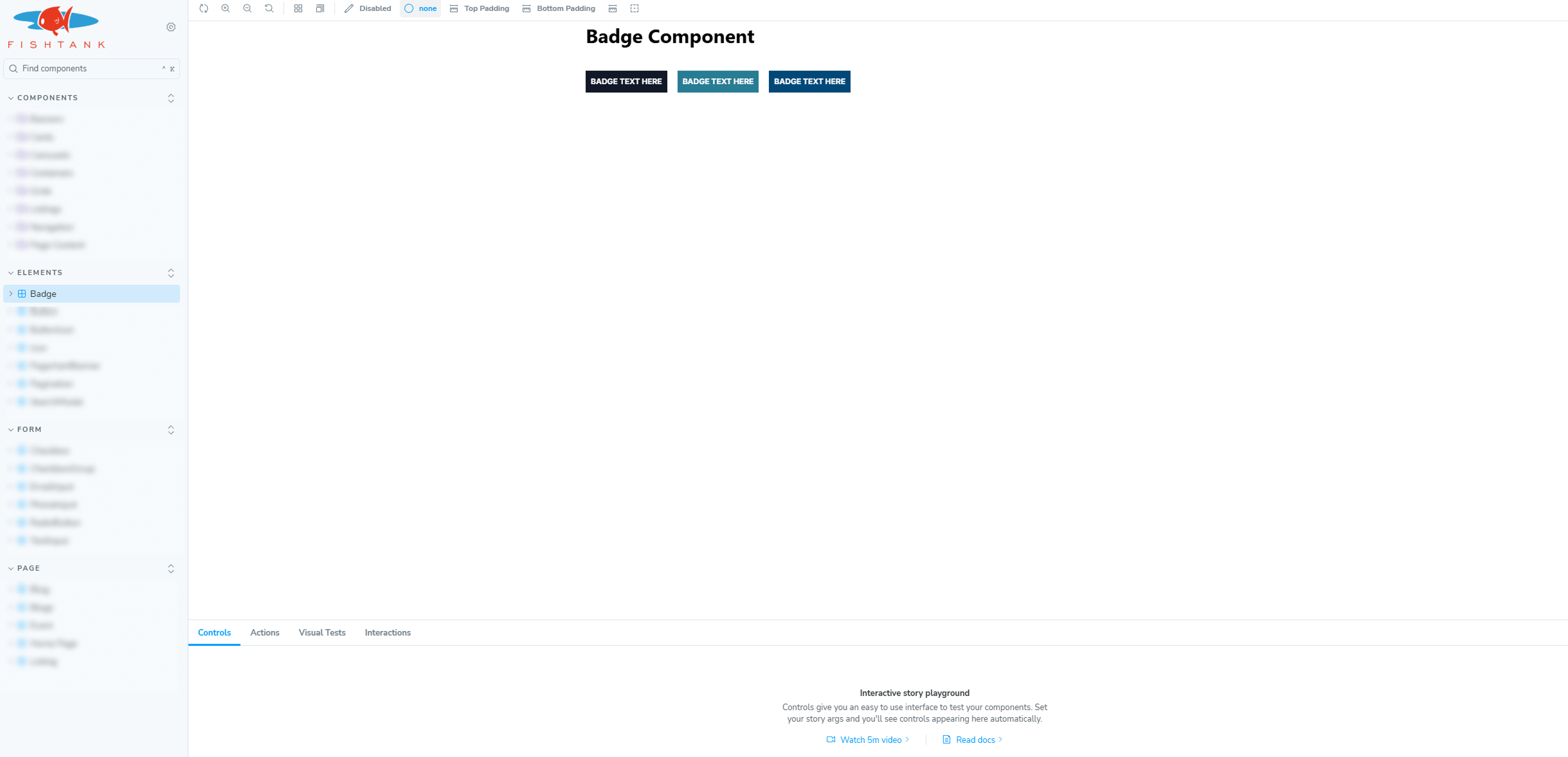
Adding new steps to the development process may seem daunting, as it can consume additional time and resources. However, when the benefits outweigh the effort, tools like Storybook.js become invaluable. Storybook serves as an isolated environment for building and testing components, allowing frontend developers to work without being blocked by ongoing backend or integration tasks.
While Storybook can minimize integration challenges, issues may still arise during final integration. Effective communication and planning remain essential to ensure a smooth process.
To help you get the most out of Storybook, we’ve compiled a series of resources that cover both advanced and fundamental concepts. Whether you’re refining your skills or just getting started, these blogs will enhance your understanding of Storybook’s role in streamlined development:
While it’s natural to want to tackle tasks independently, certain challenges are better solved through collaboration. Effective communication and alignment on component requirements are essential for a smooth development process. By working together, documenting decisions, and understanding how to locate fields and types, teams can minimize errors and boost productivity.
Leverage this approach as a guiding framework when dividing tasks across developers for JSS component development. With clear communication and shared responsibility, you’ll foster a more streamlined and efficient development experience. Take this opportunity to enhance your collaborative practices and bring a fresh perspective to your projects.