Extending Sitecore's PublishItemProcessor for Publish Datetime Retrieval
Learn how to tweak the publish pipeline to fetch the publish datetime in Sitecore XM Cloud
Start typing to search...
Ever wondered when exactly an item was published in Sitecore? While the PublishItemProcessor handles
publishing, it doesn't inherently capture the publish date and time. This blog post dives into how you can tweak this
process to fetch and store that valuable information.
Here is the step-by-step process to achieve this:
This is your first step. You'll need to create a new field named 'Published At' with the field type Datetime. It simply allows you to track when each page is published. The beauty of it is that this field is inherited in all Page Templates, making it a universal tracker across your site.
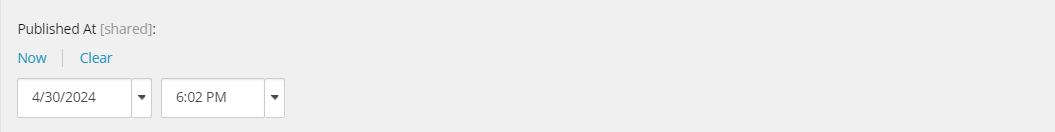
Now, this is where things get a bit more technical. You're going to create a custom class that inherits from the
Sitecore.Publishing.Pipelines.PublishItem.PublishItemProcessor class. This is just a class within
Sitecore's publishing pipelines that we're going to leverage for our purposes.
Overriding the Process method is the crucial step. Here, you're going
to override the Process method of the base class. Think of this as your playground, where you'll inject
your custom logic. This is exactly where you're going to fetch the datetime when the publish pipeline process runs and
write it to the Published At field.
using Sitecore.Data;
using Sitecore.Data.Items;
using Sitecore.Data.Managers;
using Sitecore.Publishing.Pipelines.PublishItem;
using Sitecore.SecurityModel;
using System;
using System.Collections.Generic;
using System.Linq;
namespace YourNamespace.Foundation.Workflows
{
public class UpdatePublishedAtField : PublishItemProcessor
{
public override void Process(PublishItemContext context)
{
var itemId = context.ItemId;
Database database = Sitecore.Configuration.Factory.GetDatabase("master");
if (database != null)
{
Item item = database.GetItem(itemId);
Sitecore.Diagnostics.Log.Info("Fetched Item " + item.Name, this);
//Need to add the basetemplate id in the config
var baseTemplateId = database.GetTemplate("{60FBBA72-9DE6-4838-A83F-3D33841CBF1B}");
var itemTemplate = database.GetTemplate(item.TemplateID);
if (itemTemplate != null && itemTemplate.BaseTemplates.Any(baseTemplate => baseTemplate.ID == baseTemplateId.ID))
{
// Set the published at field value to the current date and time
using (new SecurityDisabler())
{
item.Editing.BeginEdit();
item["__Published At"] = DateTime.Now.ToString("yyyyMMddTHHmmssZ");
item.Editing.EndEdit();
}
Sitecore.Diagnostics.Log.Info("Updated Published At date of item " + item.Name, this);
}
}
}
}
}
This custom processor intercepts the publishing pipeline and checks if the item being published inherits from the specified base template. If it does, the processor captures the current date and time and updates the "__Published At" field on the item. This allows you to track the exact publish datetime for relevant items within your Sitecore environment.
Register your custom processor in your Sitecore configuration to activate it within the publishing pipeline as provided below.
<sitecore>
<pipelines>
<edgePublishItem>
<processor type="YourNamespace.Foundation.Workflows.UpdatePublishedAtField, YourNamespace.Foundation.Workflows" patch:after="processor[@type='Sitecore.ExperienceEdge.Connector.Client.Pipelines.EdgePublishItem.DetermineAction, Sitecore.ExperienceEdge.Connector.Client']" method="Process" resolve="true"/>
</edgePublishItem>
</pipelines>
</sitecore>
Follow these steps and you'll be able to keep an eye on when stuff gets published and learn a bunch about how your content's doing. It's not just about knowing when stuff went live, it can also help you automate things and make decisions based on cold hard facts.
Moreover we've also been using this 'Published At' field in workflows and even in custom content editor warnings - think of it as a publishing info for pages. You can read about it in this blog.
Thanks for sticking around till the end!