Sitecore XM Cloud New Release for Content Editing in Page Builder
Explore the new XM Cloud editing interfaces that let authors modify content not visible on the page, including supported field types.
Explore the new XM Cloud editing interfaces that let authors modify content not visible on the page, including supported field types.
Start typing to search...
Sitecore has introduced an exciting new feature that enhances the authoring experience in XM Cloud: the ability to edit page and data source content fields directly within the Page Builder. This is a big step toward adopting Page Builder, making it easier for authors to modify written content while maintaining full visibility of the page presentation.
Previously, authors could only modify simple fields rendered on the page and Rendering Parameters in the right pane, allowing them to adjust settings related to a component’s presentation but not its actual content. Full control over most of field types is now available.
With this release, you can now:
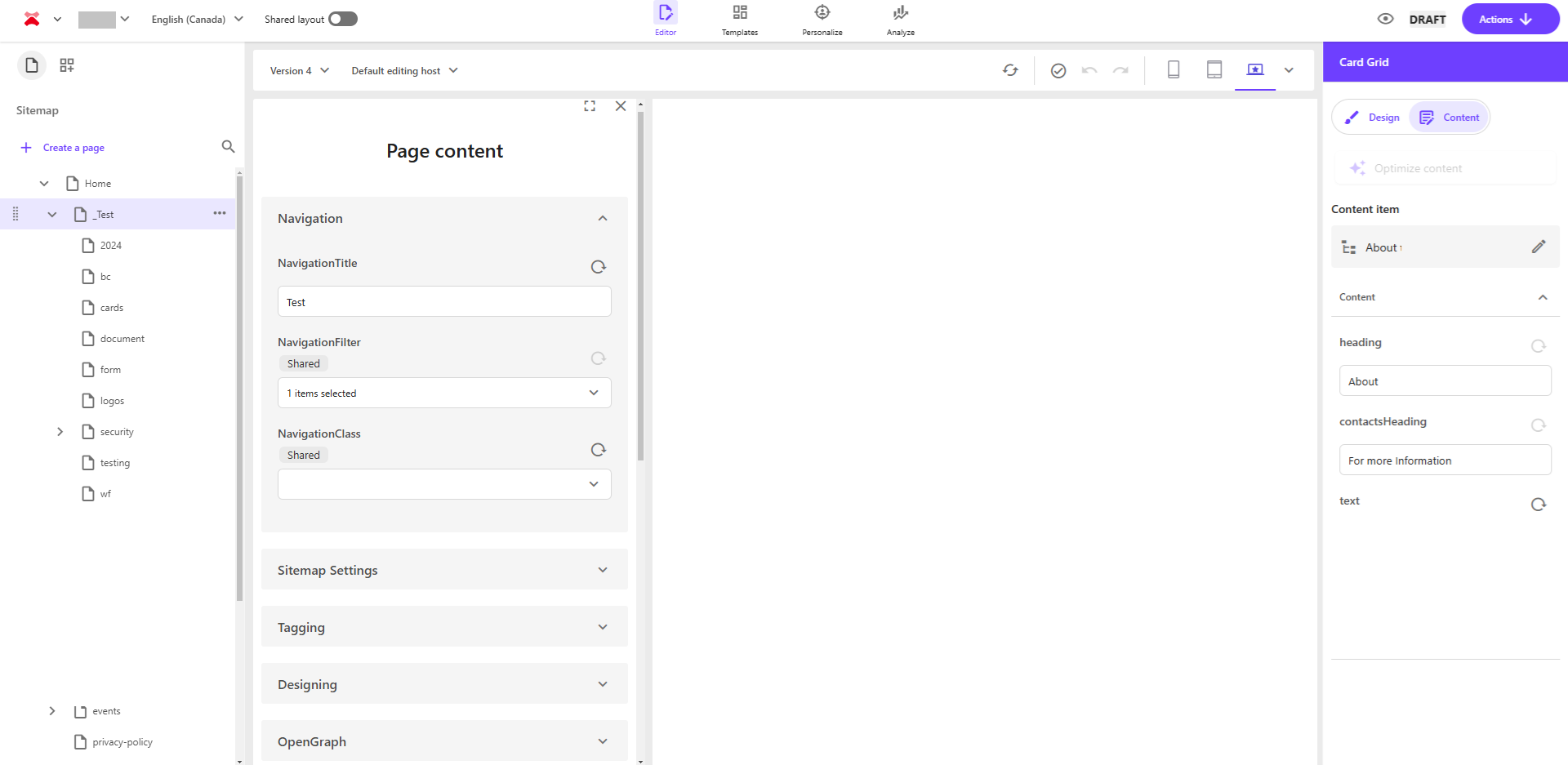
XM Cloud Page Builder with Page content in the left and Data Source content in the right pane.
The issues appointed below are true at the time of publishing of this article. Some issues will definitely be fixed over time.
Below, you will find a table listing all the supported fields in the new interfaces for page and data source content edit, along with their corresponding replacements (when available) for any fields that are not supported. Additionally, you will find a script that can help you identify any unsupported fields in your current setup.
| Type Name | Supported in Page Builder | Alternative Replacement | Interface |
|---|---|---|---|
| Single-Line Text | Yes | - | Single Line Text |
| Date | Yes | - | Date Picker |
| DateTime | Yes | - | Date and Time Picker |
| Checkbox | Yes | - | Checkbox |
| File | Yes | - | Custom Dialog |
| Image | Yes | - | Custom Dialog |
| Integer | Yes | - | Single Line Text |
| Multi-Line Text | Yes | - | Multi Line Text |
| Number | Yes | - | Single Line Text |
| Password | No | Not available | - |
| Rich Text | Yes | - | Rich Text Editor |
| Type Name | Supported in Page Builder | Alternative Replacement | Interface |
|---|---|---|---|
| Checklist | Yes | - | Checkbox List |
| Droplist | Yes | - | Dropdown |
| Grouped Droplist | No | Droplist* | - |
| Grouped Droplink | No | Droplink* | - |
| Lookup Name Lookup Value List | No | Not available | - |
| Multilist | Yes | - | Checkbox List |
| Multilist with Search | No | - | - |
| Name Lookup Value List | No | - | - |
| RedirectMap | No | - | - |
| Treelist | Yes | - | Tags Multi List |
| TreelistEx | No | Treelist | - |
| Taglist | Yes | - | Tags Multi List |
| TagTreelist | No | Taglist* | - |
| Multiroot Treelist | Yes | - | Tags Multi List |
| Type Name | Supported in Page Builder | Alternative Replacement | Interface |
|---|---|---|---|
| Droplink | Yes | - | Dropdown |
| Droptree | No | Droplink or Treelist* | - |
| General Link | Yes | - | Custom Link Interface |
| General Link with Search | No | General Link* | - |
*The Alternative Replacements does not fully substitute the original type, but it makes it possible on Page Builder.
# Identify unsupported fields in Page Builder's "Page content" interface
# Replace the Path
$items = Get-ChildItem -Path "master:/sitecore/templates/Foundation" -Recurse
$typeMappings = @{
"Single-Line Text" = "Supported"
"Date" = "Supported"
"Datetime" = "Supported"
"Checkbox" = "Supported"
"File" = "Supported"
"Image" = "Supported"
"Integer" = "Supported"
"Multi-Line Text" = "Supported"
"Number" = "Supported"
"Rich Text" = "Supported"
"Checklist" = "Supported"
"Droplist" = "Supported"
"Multilist" = "Supported"
"Treelist" = "Supported"
"Taglist" = "Supported"
"Droplink" = "Supported"
"General Link" = "Supported"
"Multiroot Treelist" = "Supported"
"Password" = "Not Supported"
"Grouped Droplist" = "Not Supported - Consider using Droplist Instead"
"Grouped Droplink" = "Not Supported - Consider using Droplink Instead"
"Lookup Name Lookup Value List" = "Not Supported"
"Multilist with Search" = "Not Supported"
"Name Lookup Value List" = "Not Supported"
"RedirectMap" = "Not Supported"
"TreelistEx" = "Not Supported - Consider using Treelist Instead"
"TagTreelist" = "Not Supported - Consider using Taglist Instead"
"Droptree" = "Not Supported - Consider using Droplink or Treelist Instead"
"General Link with Search" = "Not Supported - Consider using General Link Instead"
}
foreach ($item in $items) {
if ($item -ne $null -AND $item.TemplateName -eq "Template field") {
$type = $item["Type"]
if ($typeMappings.ContainsKey($type)) {
$supportStatus = $typeMappings[$type]
} else {
$supportStatus = "Not Supported"
}
if ($supportStatus -ne "Supported") {
Write-Host $item.ID " => Type: $type - $supportStatus"
}
}
}
This new interface is a big step for Page Builder. It significantly enhances the content editing experience with highly anticipated features. The supported list of fields is comprehensive and covers a large range of requirements. There are still some important gaps, however, which will need attention for a better and customized user experience.