Serialization Woes with Sitecore XM Cloud
Resolving a non-unique paths cannot be serialized error.
So you’ve got your Sitecore XM Cloud instance all-setup and configured for serialization, and it’s been running smoothly for some time. Then one day after doing a git pull you go to sync an environment to the branch you’re currently working on using the dotnet sitecore ser push command but you run into the following error:
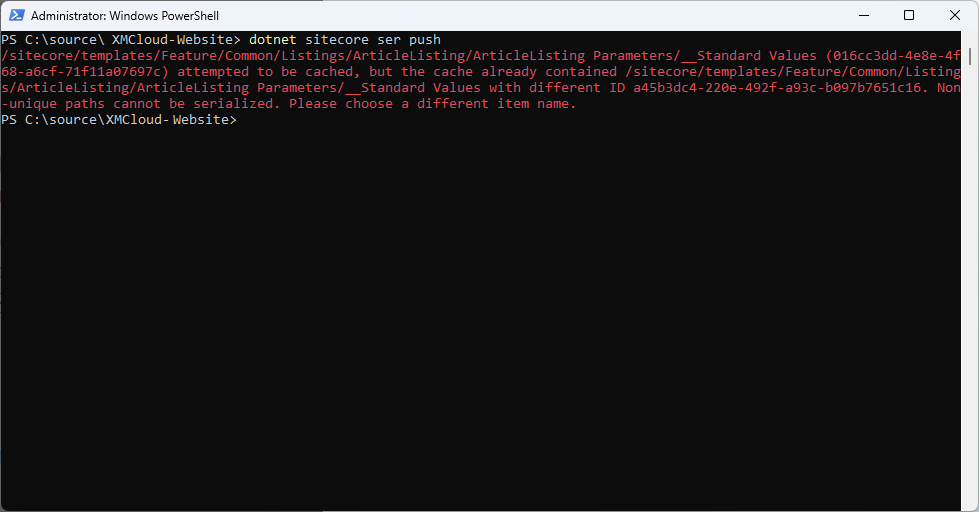
/sitecore/templates/Feature/Common/Listings/ArticleListing/ArticleListing Parameters/Standard Values (a45b3dc4-220e-492f-a93c-b097b7651c16) attempted to be cached, but the cache already contained /sitecore/templates/Feature/Common/Listings/ArticleListing/ArticleListing Parameters/Standard Values with different ID 016cc3dd-4e8e-4f68-ac6f-71f11a07697c. Non-unique paths cannot be serialized. Please choose a different item name.
First off, this happens when you have two Sitecore items with the same name in the same path. While this is allowed as far as Sitecore is concerned, as it stores the items in a SQL Database, this does not work when it comes time to serialize or deserialize that data. When the database entry is serialized it will create a YAML file in your file system based on the name of the Sitecore item. This means it will attempt to create two files with exactly the same name, which is not possible. While the error suggests choosing a different name, more often than not I see this happening with the __Standard Values template being duplicated, so simply renaming it isn’t an option.
Based on this you’ll want to open up the content editor on the environment you are trying to push your data to. Then copy and paste the second GUID from the error into the search bar above the content tree. This will drill down to that specific item, or a direct hit as it is called.
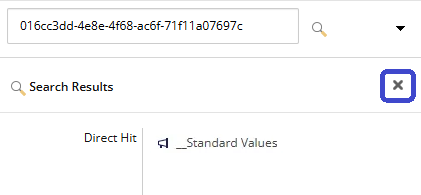
You’ll want to click on this direct hit, in this case __Standard Values, and then click the X at the top right to close the search results, leaving this item still selected in the expanded tree.
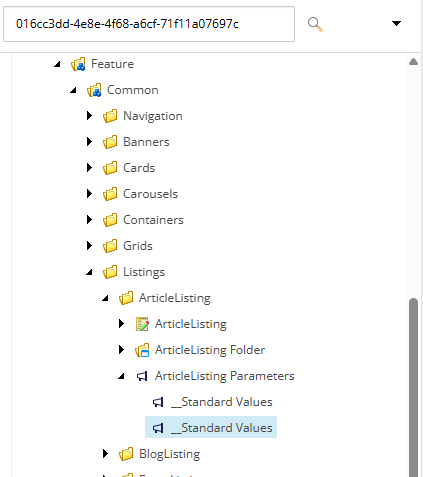
Now you’ll be presented with the problem, as you can see in this case we have two __Standard Values items under one data template. This likely happened because one was created by another developer and then serialized and committed to the repo, with the other one having been created on the target environment itself.
In order to move forward we need to delete the offending item using the Content Editor. From there you can rerun the dotnet sitecore ser push command and it should complete successfully. Sometimes you may find you get a similar error on another item, in which case you will just need to repeat these same steps for the new offending GUID. After clearing all of the errors you should now be able to push successfully!
Start typing to search...