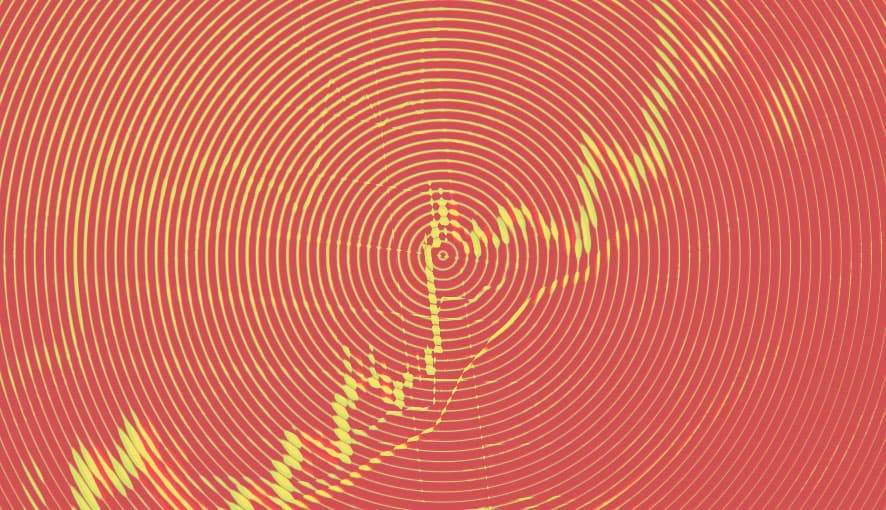Do you get the error: You must pick at least one language to publish but there are no languages showing up? Well look no further, this article will hopefully help you out.
Images
Are you seeing errors like the ones below?
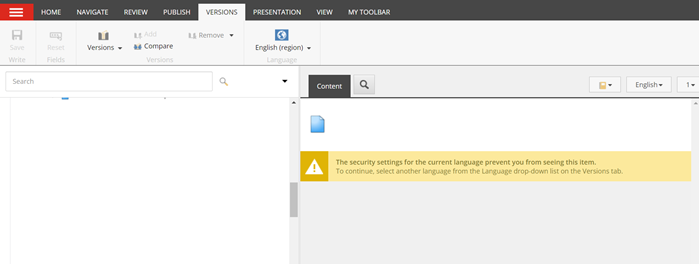
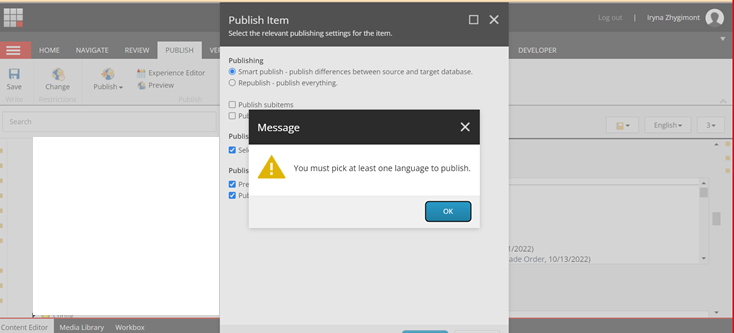
Check System languages
Navigate to /sitecore/system/Languages. There should be languages there.
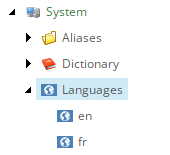
If you don't see any languages, you need to check the Recycle Bin and restore the deleted languages.
Check The Language Definition Config
Navigate to the App_Config folder wwwroot\[your site]\App_Config and look for the
LanguageDefinitions.config. If it is missing, you will need to reinstall it.
Open up the config file, and search for your language id and region. If you can't find it, reinstall this file.
Restart CM Server
If the Sitecore items and the config file exist, the last thing to do is restart CM and try publishing again.
Conclusion
Thank you for checking out this blog. I hope it helped!