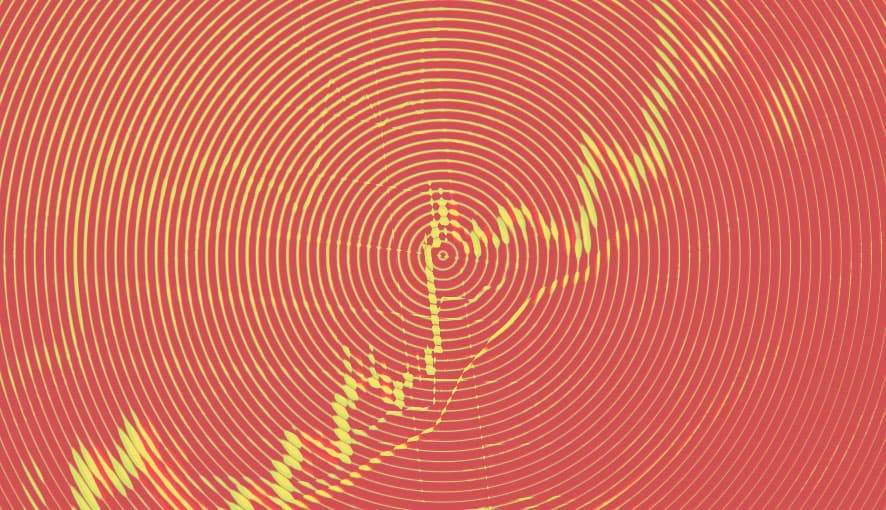In our previous article on Sitecore Experience Accelerator (SXA) Page Branches we talked about how in order for the page branch rules to work, they would only affect items that inherited the default Page template in Sitecore. Hence, items based on Folder would not get page branches added to them. Or any other templates that don't inherit Page.
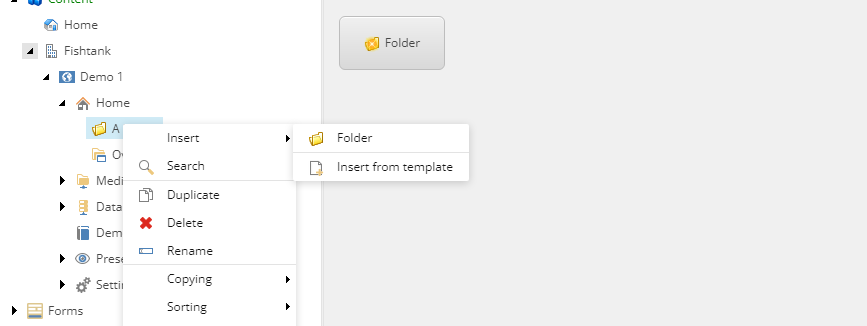
As you can clearly see, a folder item inside the same site context, does not get the insert options a content page might get based on the same rules.
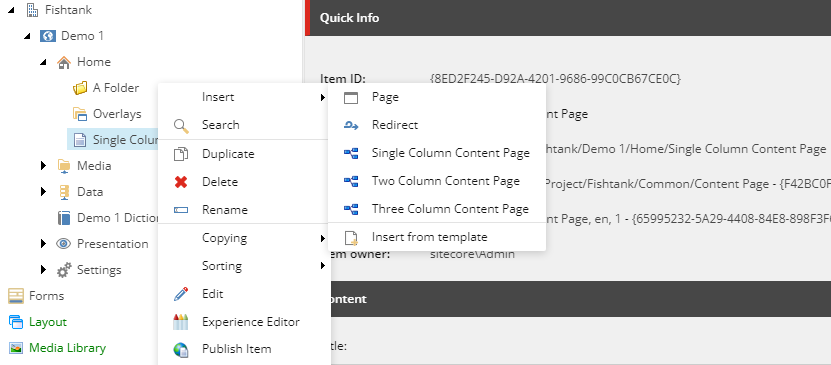
Can we fix it? Yes, we can.
Configure Insert Options
Much like in a traditional site, we can still configure insert options via the __Standard Values. There's a catch though. Due to where the page branches are stored, you'll notice that they don't appear where they normally would. Thus you can't select them via the Insert Options tab.
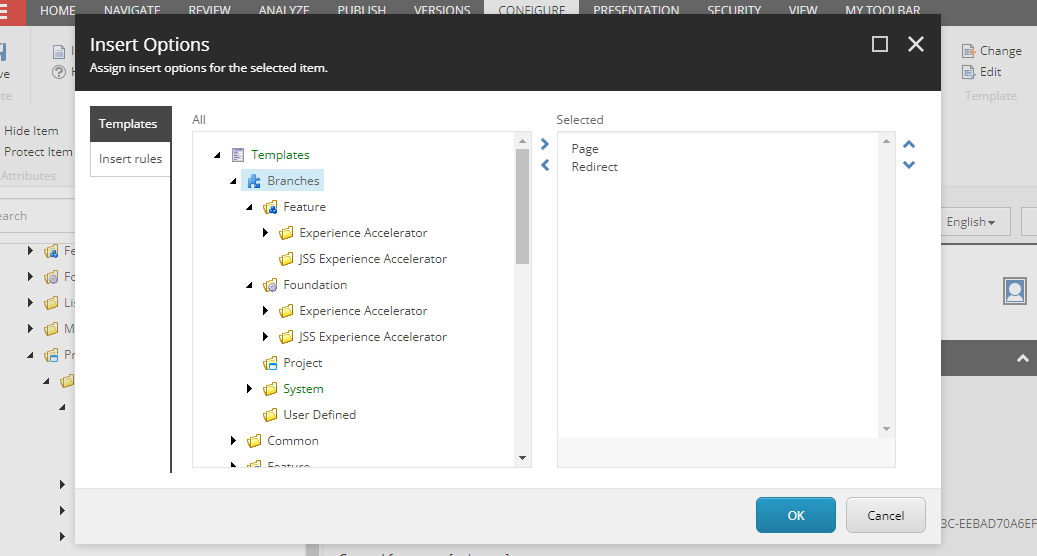
How To Add Them Manually
First, let's grab the item ID of the page branch we want to have as an insert option.
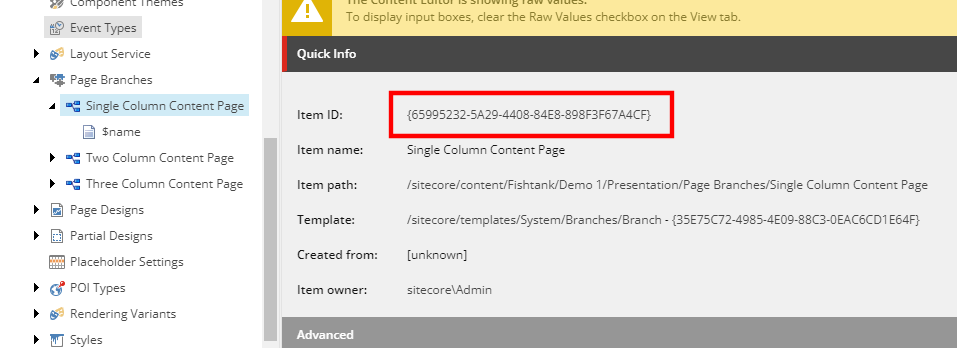
Then, let's load up the item's template standard values for the item that we want to add. In this case, the Folder template.
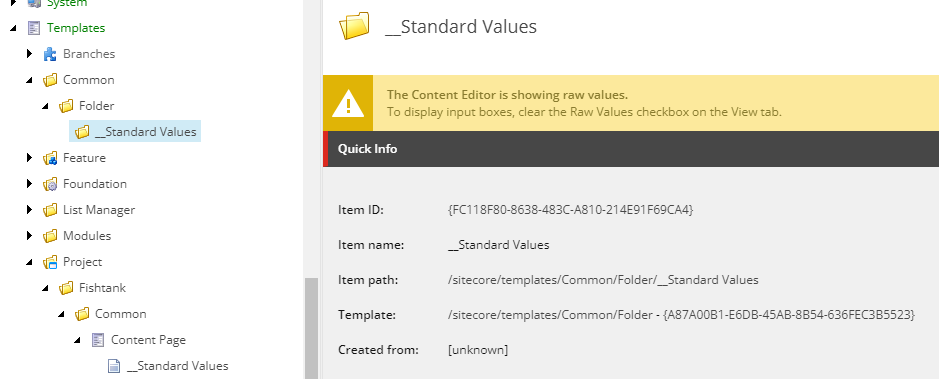
Then, while using Raw Values enabled under the View tab, scroll down til you get to Insert Options and add in the ID to the field.
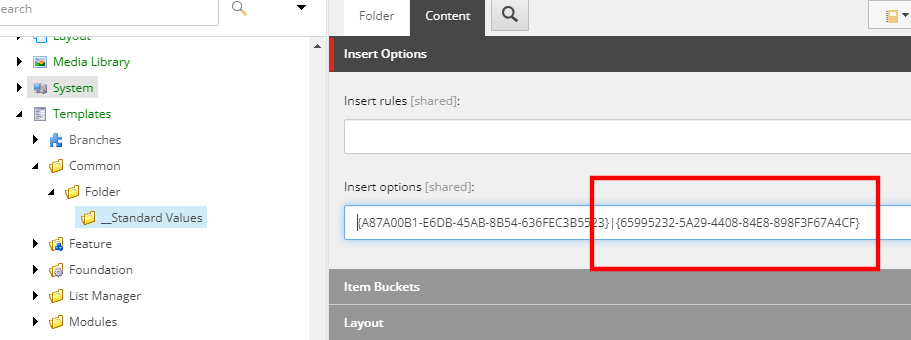
Ensure that your ID's are separated by a pipe symbol, |.
Once done, you'll now see that page branch added to your insert options list.
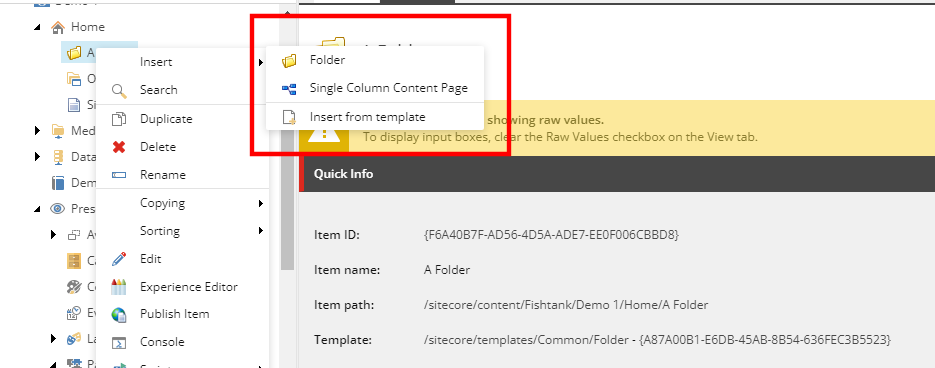
And that's all that's needed. Now you know how to achieve the same result whether the item inherits a Page template or not.