If you're in a multi-developer environment or using the base admin user as the account for connecting to Coveo, you've likely encountered this error message before. It certainly comes across as a nasty error and one that doesn't describe the issue too terribly well, unfortunately. What error am I referring to? Let's have a look.
Job started: Index_Update_IndexName=Coveo_master_index|#Exception: System.Reflection.TargetInvocationException: Exception has been thrown by the target of an invocation. ---> System.ArgumentNullException: Precondition failed: The parameter 'p_Communication' must not be null
Parameter name: p_Communication
at Coveo.Framework.CNL.Precondition.NotNull(Object p_Parameter, String p_ParameterName)
at Coveo.SearchProvider.AbstractProviderUpdateContext..ctor(ISearchIndexSummary p_IndexSummary, IIndexCommunication p_Communication)
at Coveo.SearchProvider.ProviderUpdateContext..ctor(ISearchIndex p_Index, IIndexCommunication p_Communication)
at Coveo.SearchProvider.ProviderIndex.CreateUpdateContext()
at Coveo.SearchProvider.ProviderIndex.<Rebuild>b__83_0()
at Coveo.SearchProvider.ProviderIndex.TryPerformIndexingOperation(IndexingOptions p_IndexingOptions, Action p_Action)
at Coveo.SearchProvider.ProviderIndex.Rebuild()
--- End of inner exception stack trace ---
at System.RuntimeMethodHandle.InvokeMethod(Object target, Object[] arguments, Signature sig, Boolean constructor)
at System.Reflection.RuntimeMethodInfo.UnsafeInvokeInternal(Object obj, Object[] parameters, Object[] arguments)
at System.Reflection.RuntimeMethodInfo.Invoke(Object obj, BindingFlags invokeAttr, Binder binder, Object[] parameters, CultureInfo culture)
at Sitecore.Reflection.ReflectionUtil.InvokeMethod(MethodInfo method, Object[] parameters, Object obj)
at Sitecore.Jobs.JobRunner.RunMethod(JobArgs args)
at (Object , Object )
at Sitecore.Pipelines.CorePipeline.Run(PipelineArgs args)
at Sitecore.Pipelines.DefaultCorePipelineManager.Run(String pipelineName, PipelineArgs args, String pipelineDomain, Boolean failIfNotExists)
at Sitecore.Pipelines.DefaultCorePipelineManager.Run(String pipelineName, PipelineArgs args, String pipelineDomain)
at Sitecore.Jobs.DefaultJob.DoExecute()
at Sitecore.Abstractions.BaseJob.ThreadEntry(Object state)
When Does This Happen?
This error will generally show up in one of the following scenarios:
Rebuilding a Coveo index - You will find it either in your Sitecore logs or in Sitecore itself during a manual rebuild or re-index.
Publishing an item in Sitecore - Likely finding this in the logs when you don't see your item in the Coveo Index.
Pushing Security identities via Coveo Index Manager located within the Sitecore Control Panel
Field Cleanup via Coveo Index Manager located within the Sitecore Control Panel
How Do I Know This Is Happening?
Until you check the logs or see the error in question as part of a manual rebuild, you may not be aware of it. One symptom though, is when items fail to appear in the Coveo Cloud Index after an extended period of time. When this happens it's either due to errors in the indexing pipeline for the item in question or something related to configuration. Locating the most recent logs, forcing a re-index or publishing an item should show an error and point you in the right direction.
Ok, so how do I fix it?
The Solution
This error is quite simple to tackle. The key is identifying the Parameter that is having the issue p_Communication. It's not immediately obvious that a password is wrong or an account being locked that is the issue. But that is indeed what's happened. There are a couple of things we can do to resolve the issue in question.
Update Password Or Unlock The Administrator Account
It's never a good idea to use the sitecore/admin account but rather create a new account, e.g. sitecore/coveoadmin, that has Administrator rights. One of the reasons for this error is the Administrator account has been locked out by a user trying to log in with it. Once it's locked and Coveo uses it to push an item, the error will continue happening. It could also be that the account had it's password changed as part of routine maintenance, it was forgotten and reset and then was not updated within the Coveo Index Manager.
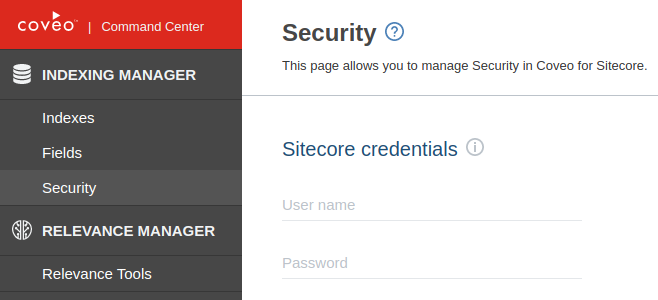
Warning: If you go down this route keep in mind that by updating this password your instance will restart and you will have to copy the password stored in Coveo.SearchProvider.Custom.config located in App_Config/Include/Coveo and update any source code that you have it used. The lines in question being <sitecoreUsername> and <sitecorePassword>.
Setup For Multi-Developer Environment
One of the challenges of working in a multi-developer environment is ensuring when an account is used every developer is using the same account and password. When it comes to Coveo, though, it's not enough that the account and password are the same. The issue can also stem from having a different encryption key in each environment. We actually covered how to take this into account a few years back and routinely find ourselves setting this up. You can read it here: Deploying Coveo for Sitecore Cloud In Multiple Developer Environment.
Prevention
Don't take it personally. This issue is bound to happen to every developer or Sitecore Administrator at one point. It can be prevented through good practices such as using a different admin account for Coveo, synching developer environment encryption keys, and understanding what to do when you have to change passwords associated with Coveo.




