Deep Dive: Sitecore XM Cloud vs Sitecore XP vs Sitecore XM
A detailed feature by feature look at the difference between versions of Sitecore.
We appreciate you contacting us, and a member of our team will be in touch shortly to address your inquiry.
Start typing to search...
I will start by saying - XM Cloud is an incredible platform. Fishtank has been involved in a lot of XM Cloud implementations (+12 at the time of publishing) and I’ve seen it’s impact first-hand. The platform has simplified the lives of dev teams, marketers and infrastructure ops.
I’ve re-written this article to help share that updated perspective while digging into the age old questions - is XM Cloud right for my organization?
To help understand it this we’re going to dig into the fundamentals and look at feature by feature comparison of XM Cloud, XP & XM to show where we can find the impactful differences.
But first - if you need help navigating the different version of Sitecore and creating a path forward or just a quick chat please reach out, I’m very happy to make time. You may also want to check out my write-up on Sitecore XM Cloud pricing.
| Feature | XM Cloud | XP | XM |
|---|---|---|---|
| Content Management | |||
| Headless | Yes | Optional | Optional |
| Structure content | Yes | Yes | Yes |
| Unstructured content | Yes | Yes | Yes |
| Multi-language | Yes | Yes | Yes |
| Multi-tenant | Built-in | Yes | Yes |
| Multi-site | Built-in | Yes | Yes |
| Advanced Workflow | Yes | Yes | Yes |
| Content Editing & Creation | |||
| Visual in-page editing | Yes | Yes | Yes |
| Drag & drop page building | Yes | Yes, w/ SXA | Yes, w/ SXA |
| No-code layout templates | Yes | Yes, w/ SXA | Yes, w/ SXA |
| Low-code components | Yes | Yes, w/ SXA | Yes, w/ SXA |
| SaaS component builder (Components) | Yes | No | No |
| SaaS page builder (Page Builder) | Yes | No | No |
| Saas content explorer (Explorer) | Yes | No | No |
| Simplified editing interface | Yes | No | No |
| Feature | XM Cloud | XP | XM |
| Security | |||
| Role & User-based security | Yes | Yes | Yes |
| Item & Field-based security | Yes | Yes | Yes |
| SSO Integration | Yes | Yes | Yes |
| SOC2 Certified | Yes | Yes | Yes |
| Connectivity | |||
| Webhooks | Yes | Yes | Yes |
| GraphQL | Yes | Yes (w/ Headless Services) | Yes (w/ Headless Services) |
| Layout Service | Yes | Yes (w/ Headless Services) | Yes (w/ Headless Services) |
| Technology | |||
| Development | JavaScript / TypeScript | .NET MVC | .NET MVC |
| Back-end | Yes | Yes | Yes |
| Front-end | Requires Vercel, Netlify or custom Next.js solution | Built-In | Built-In |
| Infrastructure Options | |||
| Virtual Machines | No | Yes | Yes |
| PaaS (Platform as a Service) | No | Yes | Yes |
| SaaS (Software as a Service) | Yes | No | No |
| Hosting Environments | SaaS | Azure, AWS, etc | Azure, AWS, etc |
| Content Delivery | Requires Vercel or Netlify, Not included | Sitecore / .NET, Included | Sitecore, / .NET, Included |
| Content Delivery Edge Network | Yes | Custom | Custom |
| Feature | XM Cloud | XP | XM |
| Architecture | |||
| Composable | Yes | No | No |
| All-In-One | No | Yes | Yes |
| JAMStack | Yes | Optional | Optional |
| Headless | Yes | Optional | Optional |
| Upgrades | |||
| Future Upgrades Required | No | Yes | Yes |
| Automatic Upgrades | Yes | No | No |
| Infrastructure Maintenance | |||
| Operational Hosting Support | Included | Not included | Not included |
| Scaling Management | Included | Not included | Not included |
| Performance Management | Included | Not included | Not included |
| Marketing Features | |||
| Personalization | In-Session | Multi-Session | In-Session |
| A/B Testing | Yes | Yes | Yes |
| Campaigns | By Referrer | Multi-Session | In-Session |
| Profile / Personas | Limited | Multi-Session | In-Session |
| Marketing Automation | No | Yes | No |
| Email Marketing | No | Yes | No |
| Forms | Yes | Yes | Yes |
| Analytics | Yes | Yes | No |
| DevOps | |||
| Built-In Deployment | Yes | No | No |
| Blue / Green Releases | Yes | No | No |
| Environment Variables | Yes | No | No |
| In-App Logging | Yes | No | No |
What does this comparison table ultimately tell you? All versions of Sitecore have rich feature sets that power some of the most sophisticated experiences and largest brands, but XM Cloud has a series of definitive features that set it apart.
Both Sitecore XP & Sitecore XM (let's leave XM Cloud out of it) are excellent content management systems that offer essentially the same features, release versions, modules, and capabilities. However, they differ in two primary ways.
Without xConnect, Sitecore XM has a smaller infrastructure footprint and cost of ownership than Sitecore XP.
If you see a comparison of XM Cloud to Sitecore XP, that comparison also applies to XM with the above differences in mind.
XM Cloud is a headless native CMS. XM Cloud will deliver the content to a front-end server (Next.js-based) that will render your website. This is a very modern approach to have 100% separation between your front-end and back-end.
It means that in addition to Sitecore XM Cloud, you will rely on a service like Vercel or Netlify to host and render your website's front-end. Most importantly, this means your website is delivered by a technology platform specifically designed for high-performance websites.
It also makes website development more “light-weight” for developers.
If you install Sitecore's Headless Services module - Sitecore XP and XM can also run in the headless mode. This makes it a hybrid CMS, supporting traditional .NET MVC development while allowing for headless development. You could have multiple site with some running MVC and some headless.
In fact, if you're getting ready to migrate to XM Cloud, you may retool your site to operate using the Headless Services module.
Sitecore XP is a traditional all-in-one CMS platform.
Being the best all-in-one platform doesn't mean it's the best specialized tool for email marketing, personalization, automation, or form creation.
Sitecore XP is an elite DXP / CMS platform but is the all-on-one approach right for your organization, or is taking a composable approach with your tech stack a better fit for your goals?
XM Cloud is a natively composable CMS platform built on SaaS technology. This means you're not responsible for hosting or operations, and can easily integrate other tools like email, CRM, and recommendation engines without tight coupling.
XM Cloud is the high-end enterprise DXP / CMS that serves as the foundation for a composable tech stack, offering best-in-class capabilities.
While Sitecore XM isn't SaaS-based and lacks true composability, and while you can still add composable technologies to prepare for an eventual XM Cloud migration, it’s often existing Sitecore XM / XP hosting & security that can burden composable solutions.
Let’s dig in a little deeper than we need in the table.
| Platform | Scope | Rules | Speed |
|---|---|---|---|
| Sitecore XM Cloud | In-Session | Standard | Very Fast |
| Sitecore XP | Multi-Session | Extensive | Standard |
| Sitecore XM | In-Session | Standard | Standard |
Sitecore XM Cloud runs its personalization rules at the “edge”, which only takes milliseconds. In turn, it has a simpler ruleset involving information known at the “edge”. It can still personalize based user interactions, referrers, UTMs, geolocation and a growing variety of options. Take look at our article on creating personalization audiences in XM Cloud. You can handle most personalization scenarios with these options.
Sitecore XP offers multi-session personalization, being able to use previous interactions, score users engagement and even sort them into personas. The problem is, very very few organizations have the operational capacity to make use of XP’s personalization capabilities.
The more advanced the personalization scenarios, the less users it will affect, the harder it is realize the ROI of the effort.
There is an additional product called Sitecore Personalize that delivers a level of personalization, beyond even Sitecore XP. And does it in a way that allows you personalize more effectively at scale.
Sitecore Personalize is a platform used to trigger personalized experiences across multiple platforms (web, apps, email, etc.), target a user at a website, page or component level, can trigger and consume APIs and measure everything through a detailed A/B testing suite.
Looking at the strength of personalization features (not performance, value, etc), I’d rank them as follows:
Sitecore Personalize is commonly purchased along with Sitecore XM Cloud or added on as composable personalization solution for Sitecore XM.
XM Cloud is a SaaS solution that does not require upgrading. To always be up to date, to always be getting new features and fixes is a massive savings in money and time.
This especially true for those of us who have lived with the non-SaaS Sitecore versions. There will typically have a couple minor versions released each year and a major version every 2 years (more or less).
Due to organizational policies and support lifecycles, companies often perform upgrades simply to maintain compliance. While we all appreciate compliance, these upgrades can be costly in both time and money without delivering clear business benefits.
Sitecore XM Cloud offers a much simpler development environment setup and faster development process compared to earlier Sitecore versions. The platform now uses a shared XM Cloud development environment for the CMS/DXP, where developers connect from their local Next.js environment. This streamlined approach makes it remarkably easy to set up development environments—developers can even point their development environment directly to QA or Production content for troubleshooting.
Traditional Sitecore development requires application Visual Studio, solution rebuilds, deployments, DLL confusion and IIS restarts. Which can become very laborious costing time and money.
XM Cloud still (for now) provides access to the legacy ways of authoring and building sites in Sitecore - Experience Editor & Content Editor.
But XM Cloud has introduced new features to enhance the author's experiences. Each can be thought of as their own SaaS features.
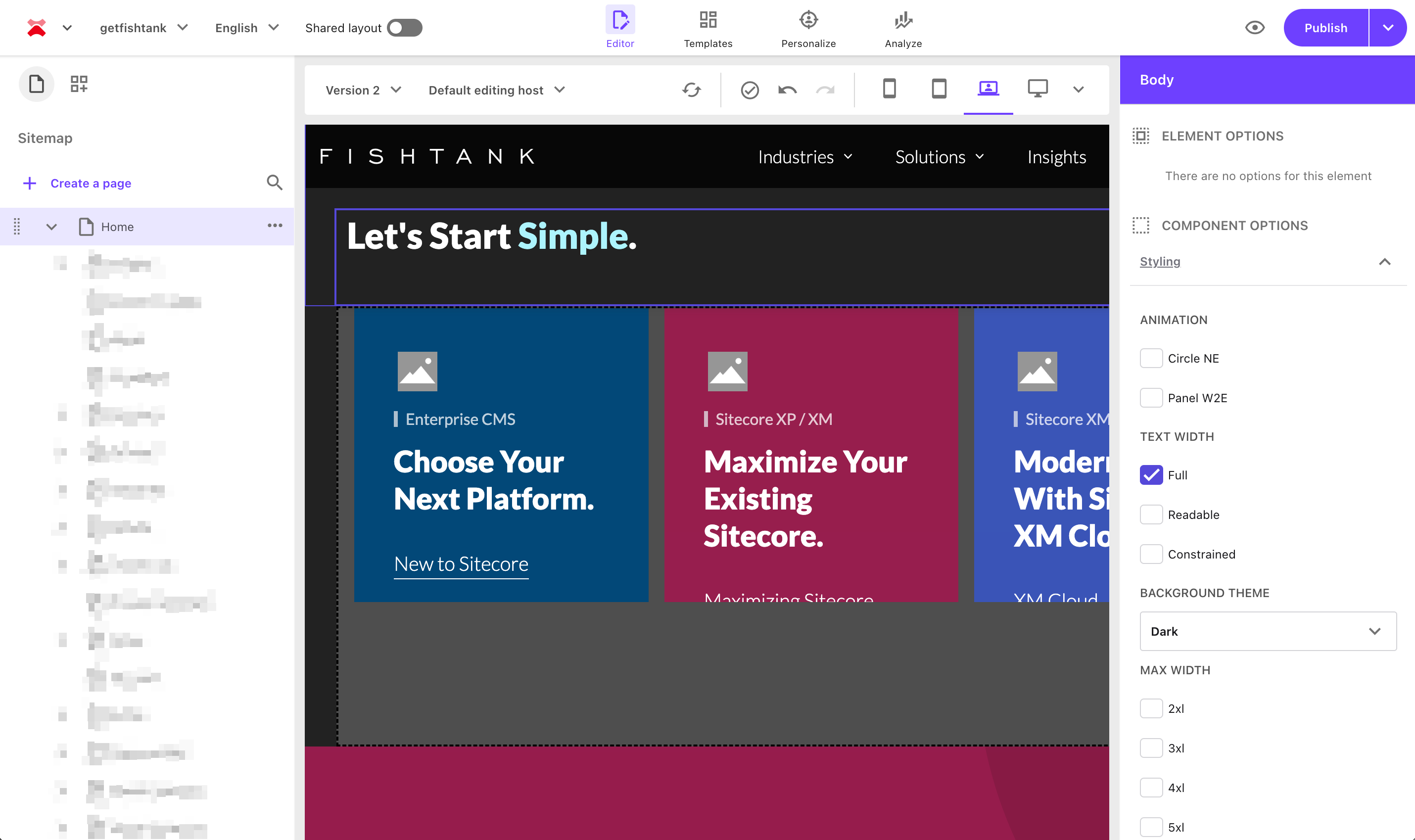
Sitecore Page Builder: a new interface that combines the content structure & taxonomy, visual page editing, and content metadata into a single experience.
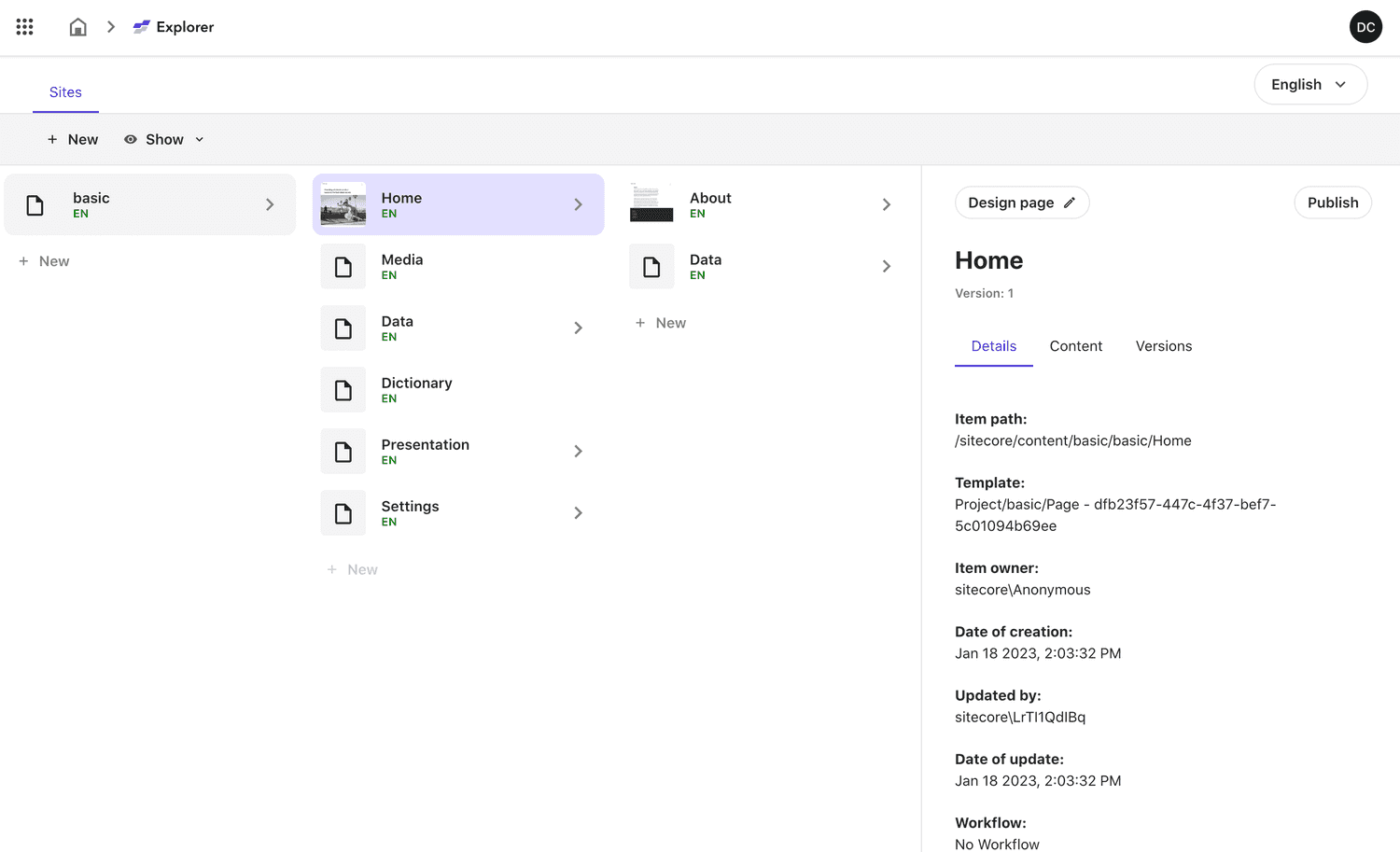
Sitecore Explorer: a data-driven view of exploring your content and maintaining pages.
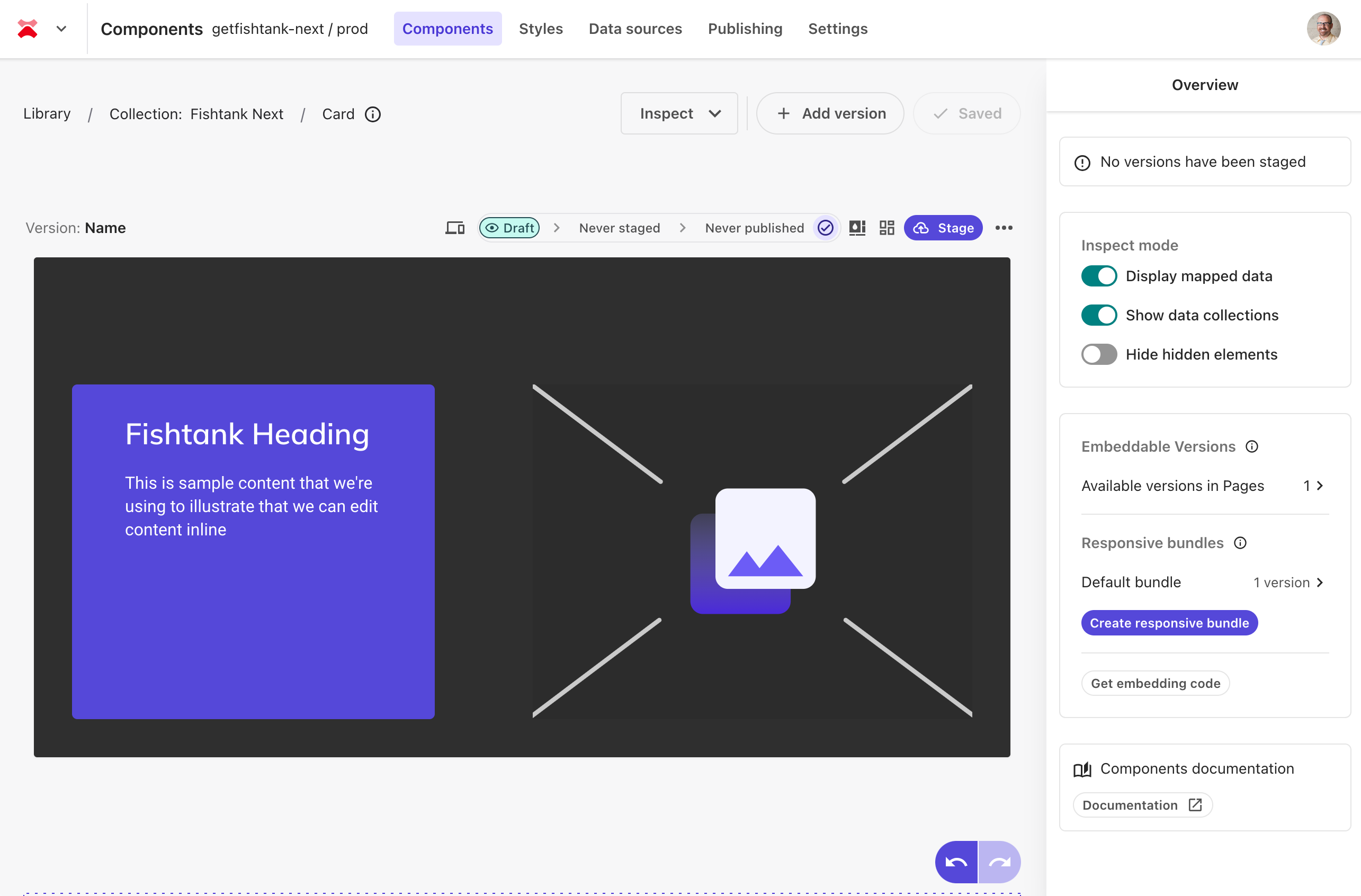
Sitecore Components: A very powerful platform that allows users to create new components without code (or very minimal). It also allows you to connect your components to content sources that exist outside of Sitecore (like an RSS feed, or an API from an event management platform). Take a look at my detailed overview of Components.
Sitecore XM Cloud, probably, eventually. 🙂 XM Cloud is the superior platform for organizations but the main question to answer is when and how it should be used, not if. Then we’ll usually want to rally around a major initiative (like a new website build) or perhaps a digital transformation initiative. If you’re creating a net-new web property, XM Cloud is a easy decision.
On the other side, organizations should consider staying on XP / XM when they:
There are definitely use case for organizations to adopt Sitecore XM and XP or stay on them vs XM Cloud. Perhaps data residency concerns, technology preferences, overall cost or budgeting cycles could all be factors that influence a decision.
Please contact us if you’d like some help, no obligation, to work through your options and help make your case.
Thanks for reading.