Sitecore CDP vs Sitecore Personalize
What’s the difference & how they work together
What’s the difference & how they work together
Start typing to search...
Sitecore Customer Data Platform (CDP) and Sitecore Personalize are two Sitecore SaaS applications that operate in the same interface and both work together.
In this blog I wanted to explore the main features of each from a very high level to help you understand what CDP and Personalize both do.
Sitecore CDP allows you to capture, unify and use customer data from any channels (including online and offline) to then be used in personalization and targeting initiatives.
Sitecore Personalize on the other hand allows you to set up personalized experiences and experiments on your website or other channels, using data from live or previous interactions.
As you can gather, Sitecore CDP and Sitecore Personalize work great together, since they're both operated from the same interface and give a seamless experience (you can't tell they're two different apps when you're using them - if you purchase one or the other and not both you just get less features). You can also use the data you collect in CDP to trigger personalization with Sitecore Personalize. However both applications can be purchased and used separately too.
Sitecore CDP collects detailed data about site visitors and their behaviour on the site, whether they’re identified or not, so you improve your marketing efforts and target these visitors with customized content (using Sitecore Personalize).
Sitecore CDP does this by ingesting data through a suite of secure stream, batch and interactive APIs to make data management more efficient.
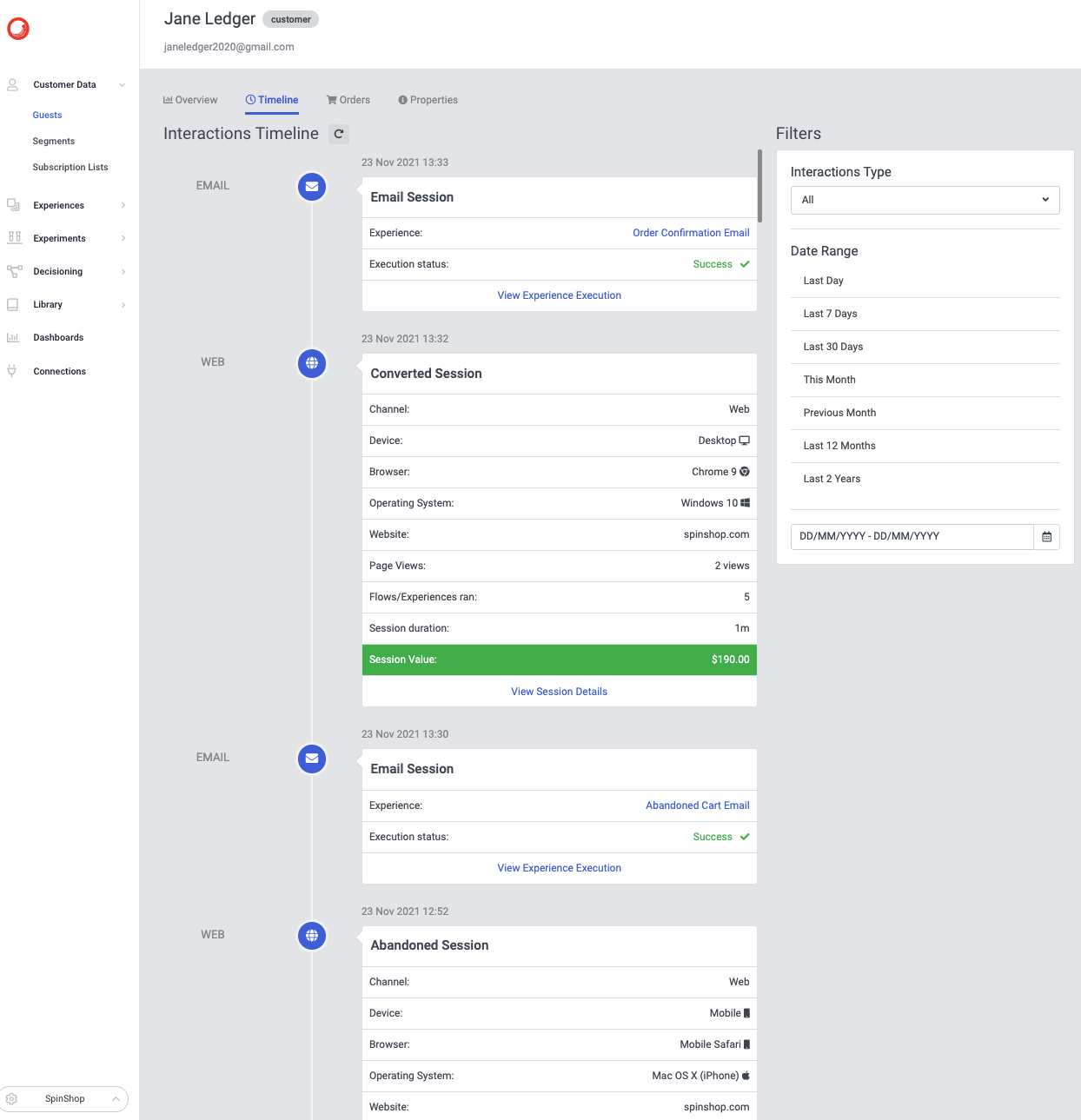
Sitecore uses Stream APIs to capture high velocity and fast user event data in real-time, as your users interact with your website, apps or call centre.
The stream API captures both behavioural and transactional data, allowing you to have the most up-to-date guest, order and search data that you can then use with Sitecore Personalize to trigger personalization and experiments (A/B tests).
You can easily upload large amounts of data from your internal systems into Sitecore CDP using the Batch API. With the batch API you can import guests, orders, tracking events, and can run requests at the same time if needed.
Sitecore’s REST API’s allow you to find, create, update, retrieve and delete data in Sitecore CDP.
You can update a guest, their data extensions, an order, order items, order consumers or order contacts using the REST APIs.
Sitecore CDP’s REST APIs support server-side requests and synchronous calls, while also reporting processing errors and authenticating sessions.
Sitecore CDP creates profiles of visitors that contain detailed information about their behaviour as they interact with your brand, whether they’re identified with Personally Identifiable Information (PII) or not.
Visitors start as anonymous users, as the CDP tracks their browser ID, then when they meet the identity resolution requirements set out by your company, they are identified and their browser ID and profile are linked through a consolidation process. This consolidation process identified users, cleans their data and links their many devices together.
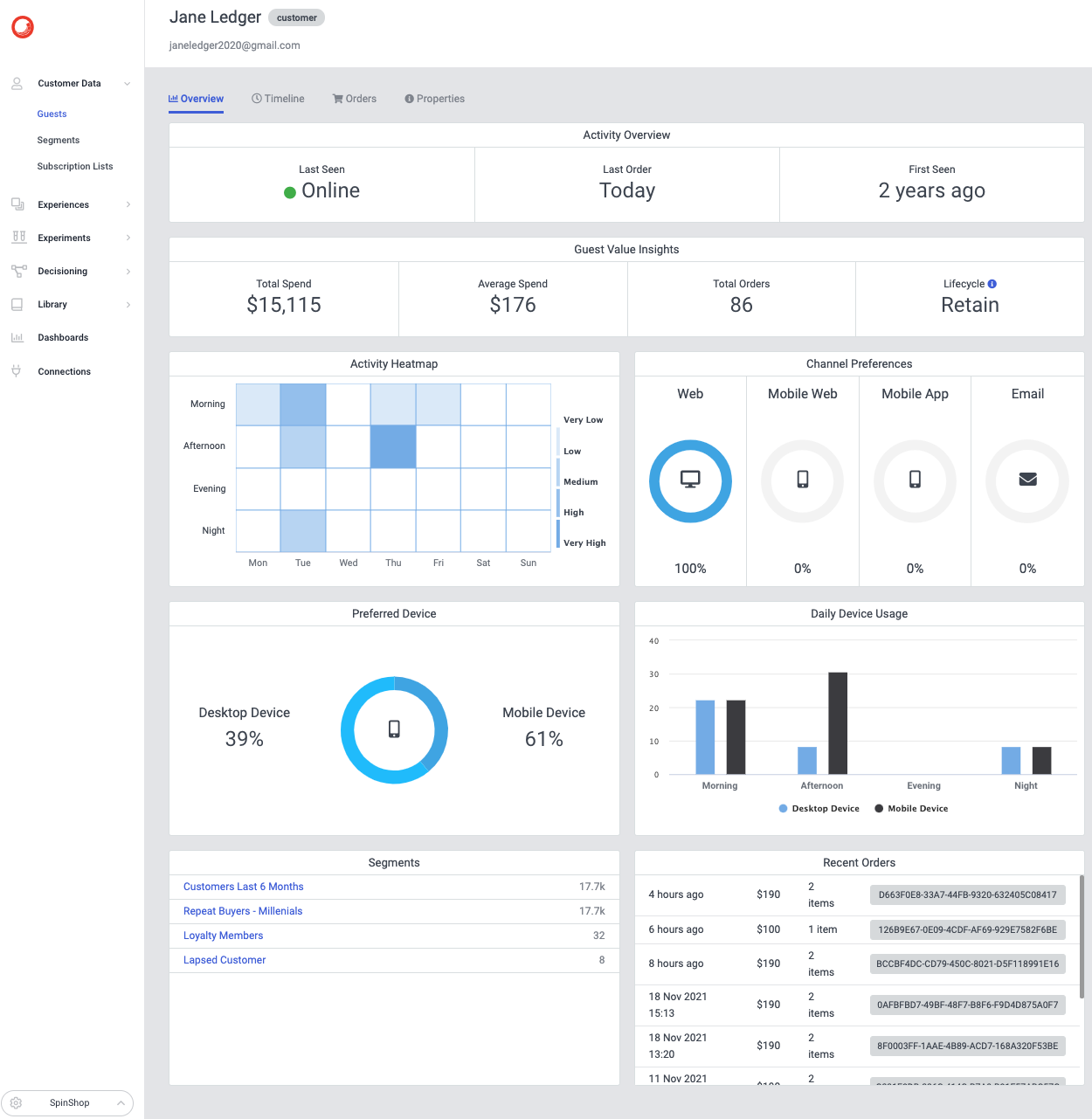
Sitecore CDP uses identity rules to identify guests who interact with your brand, no matter what devices they use, or if they do so through online or offline channels. You can pass identity rules such as first name, last name and email address, or if you don’t want to pass PII data, you can use a browser reference, guest reference or other Universally Unique Identifier (UUID) to identify your guests.
Rules can also be hierarchical. Guests are given a browser ID using a first party cookie when they access the javascript library through the website. Once CDP has their browser ID, everything they do is logged against that ID. Then once this person logs in with an email address (or other identifier), the CDP captures this information into an identity event. It then checks for profiles that match in order of the rules set up (i.e. checks for customer ID, then email). If they don’t have a profile yet, a new profile is created. If they do, it merges the two profiles.
In Sitecore CDP everyone who interacts with your brand is called a 'guest'. All guests have a guest type to help you identify what type of guest they are. The guest type options in Sitecore CDP are customer, traveller, visitor & retired.
Customers in Sitecore CDP are guests that have provided enough identity information to be identified. They can also be a contact on an order.
Travellers are unique to flight organizations. They’re guests who are consumers of flight orders, but who haven’t provided enough identifiable information.
Visitors in Sitecore CDP are guests who haven’t given us relevant identifying information to meet the organization’s identity rules and identify them. They are retained in the system for six months from the last date they were active.
Retired guest profiles cannot be accessed. They are archived because their data was migrated to other guest profiles.
Customers in Sitecore CDP are guests that have provided enough identity information to be identified. They can also be a contact on an order.
Sitecore CDP gives you the ability to segment audiences that you can use for targeting with things such as email, paid media and remarketing campaigns.
There are two ways to segment audiences in Sitecore CDP: Using real time audiences & batch segments.
Realtime audiences in Sitecore CDP allow you to create an audience in real time as you’re executing an experience or experiment. You can execute these on all guests, or over your last 20 orders and 40 sessions worth of data.
In order to allow you to create real time audiences quickly without impacting performance, realtime audiences don’t allow you to have access to all guest data.
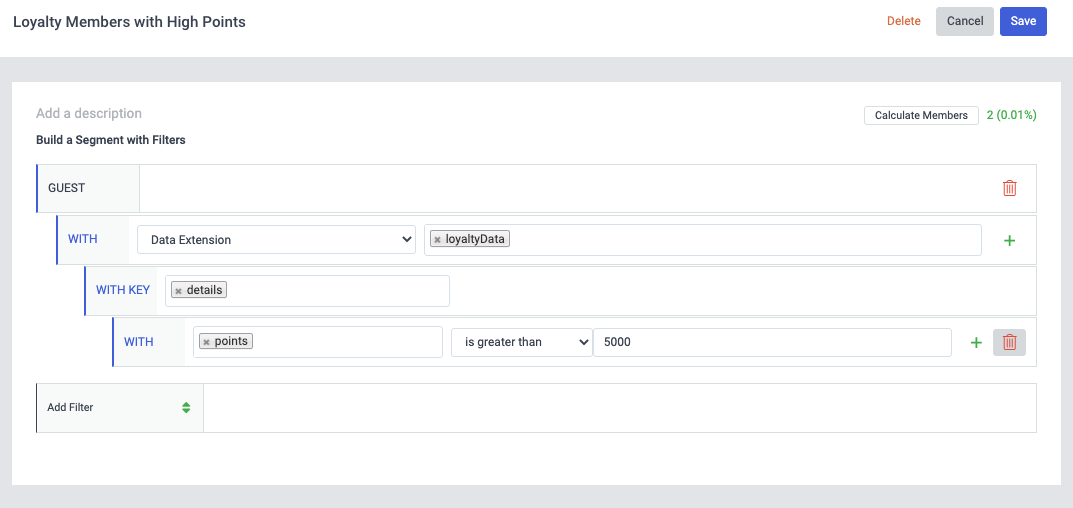
Batch segments create segments over night based on all guest, order, and session data. Batch segmentation allows you to build custom segments quickly at scale using any attributes that you’ve passed to Sitecore CDP. As you’re building segments you can see the number of guests that have a particular attribute before you select it.
Analytics dashboards in Sitecore CDP allow you to have a complete overview of your performance metrics.
The dashboards available in Sitecore CDP include the following:
Shows you visual representations of trends in your CDP data, including seasonality, promotional campaign performance and ideas for experiences and experiments.
The Segment Report shows you data on customer searches, orders, sessions, and channels, including period-on-period graphs to help you compare data to understand trends.
The Traffic Report shows website traffic analytics, including behaviour, site traffic and UTM data.
The Suspected Bot Activity report can be used to identify suspicious trends, and shows irregular traffic and suspected bot activity on cart, event, and bounce activities.
The focus page report allows you to review the performance of single pages on your site.
Unique to the travel industry, the abandonment report shows abandoned cart sessions in Sitecore CDP. It helps you identify high abandonment rates in routes, destinations, demographics, and UTMs.
The Conversion Report is unique to the travel industry, giving them data on converted sessions in Sitecore CDP, so any sessions that resulted in a purchase. It identifies the different referrers, destinations, demographics and UTMs with high conversion rates.
This one is another one that’s unique to the travel industry. The Route Report shows the performance of single routes (origins and destinations). It shows conversion and abandonment rates, value, and demographics for each of these routes.
Sitecore Personalize allows you to personalize experiences for your users using a variety of targeting and triggered experiences that can be easily implemented by your marketing or technical development teams. Sitecore Personalize splits these up into three different types: web, interactive and triggered.
Designed for marketers to inject pop-ups or embed experiences without using any code. Web experiences are launched using the javascript library that’s loaded onto your site, and can display content over specified HTML elements. Technical users can create web experience templates for non-technical users, that they can quickly customize and launch within the click of a few buttons.
More for technical users, interactive experiences allow you to run experiences across your entire tech stack by using APIs to serve dynamic data for maximum server-side personalization. Interactive experiences give you access to back-end systems, and can allow you to run personalized content on native mobile apps, access data from third party systems through REST APIs to use in real time personalization, and send requests from offline systems to retrieve customer information.
Triggered experiences enable you to send personalized offers through Email Service Providers (ESP), show offers in push notifications on mobile devices, or send offers to mobile devices via SMS.
Sitecore Personalize allows you to compare how different experience variants perform against each other, so you can ensure you’re creating the best possible experience for your users. You can do this in Sitecore Personalize by running controlled, random experiments, which are basically A/B tests on any possible variations. These provide you with quantitative data about what your visitors most resonate with, eliminating any guessing about what experience you should provide your visitors to result in the most conversions or goal submissions.
With every experiment you run, you must set a goal that Sitecore Personalize will test the variants against to determine which is the winner. Sitecore Personalize also gives you in-depth performance analytics surrounding your experiment in a dashboard.
Sitecore Personalize gives you several options for setting up decision management models that can be used across different experiments and different channels, using business rules. You can use Sitecore Personalize decisioning to ensure your customers receive the next best offer or action in a complex decision model.
Decision models in Sitecore Personalize allow you to build logic on a visual canvas that can be automated and optimized over time.
Business rules can be added to a decision model variant using a tabular format, known as a decision table, which can make building logic faster and make it easier to deal with complex business rules.
Alternatively, you can add programmable decisions using JavaScript that can also be saved as decision templates so your non-technical team can use them by simply dragging and dropping it onto the canvas without using any code. Programmable decisions run server-side JavaScript, can leverage your company’s custom attributes in decision making and can include real-time context in the decisioning.
You can also use external analytical models in decision model variants such as propensity models, forecast models and outlier models in Sitecore Personalize, that can retrieve information or perform calculations.
I hope this blog was a good introduction of the features of, and differences between Sitecore CDP and Sitecore Personalize. Please reach out to me if you have any questions about any of Sitecore’s products on Twitter, or LinkedIn, or join my Facebook or LinkedIn groups to ask any Sitecore marketing related questions and get a fast response.