Installing Sitecore PowerShell Extensions (SPE) In Sitecore 10
Learn how to install SPE in the latest Sitecore CMS release.
Learn how to install SPE in the latest Sitecore CMS release.
The Sitecore PowerShell Extensions (SPE) module is a Sitecore development accelerator that provides a command line (CLI) interface and scripting environment (ISE) to work with the Sitecore platform. Developed by Adam Najmanowicz and Michael West, SPE allows us to perform various operations of Sitecore items and allows us access to Sitecore APIs.
SPE is not installed out of the box, therefore, we need to install it separately.
Go to the Sitecore Download website and click on your Sitecore version. In my case, it is Sitecore Experience Accelerator 10.3.0. Once you click it, you will be redirected to the download section.
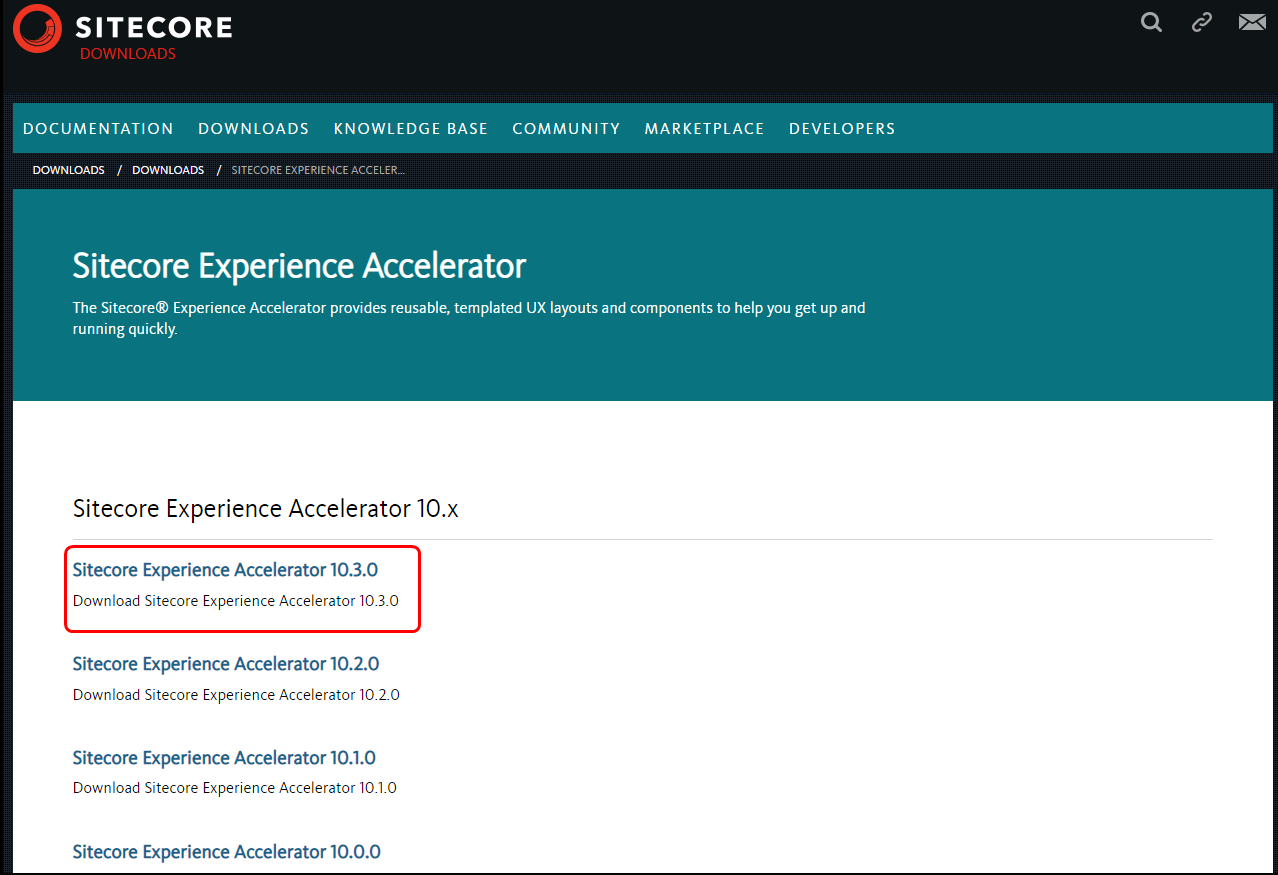
In the download section, click Sitecore PowerShell Extension for Sitecore.
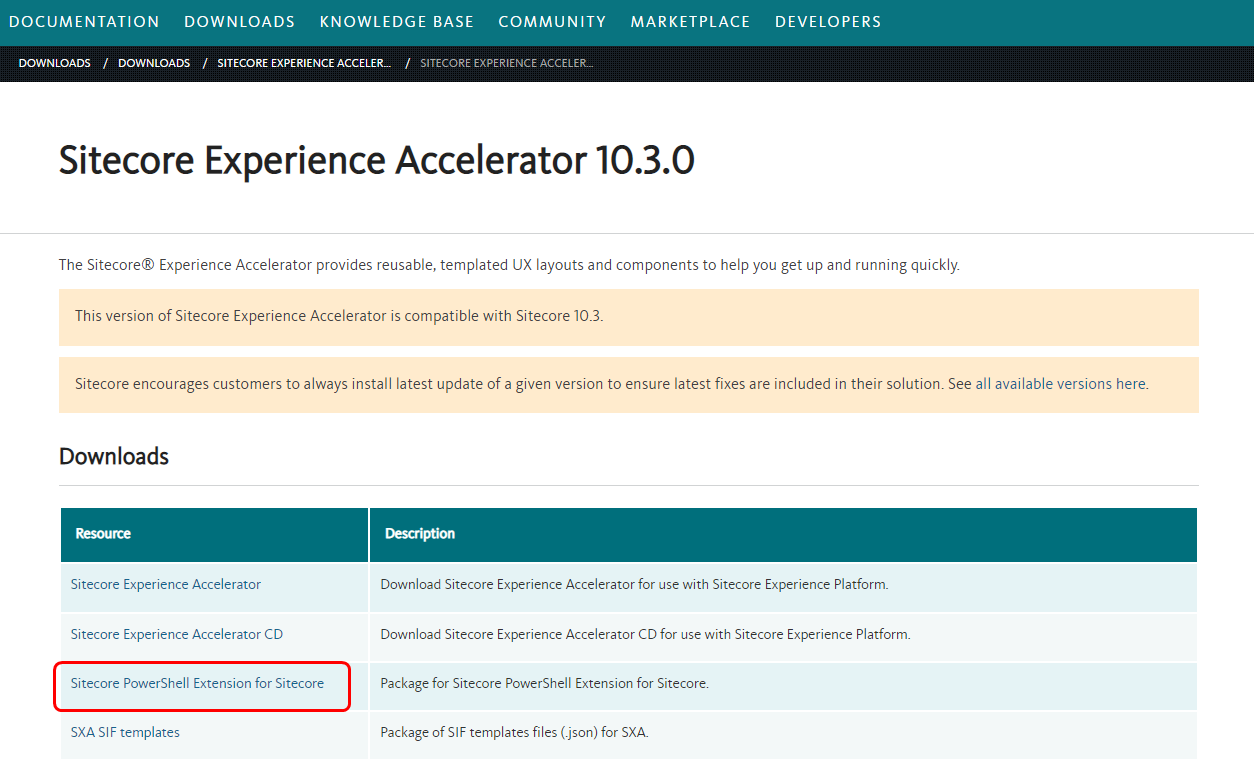
Click I Accept and it will download a zip file.
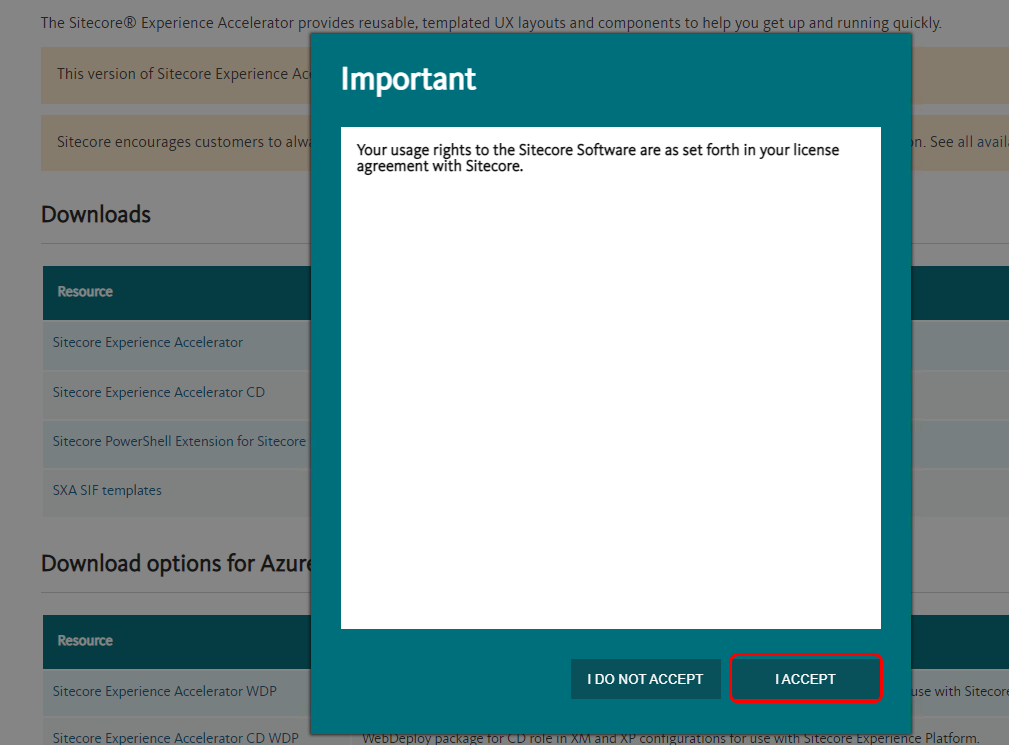
Log into your Sitecore account. Click on Desktop and start-up Installation Wizard from the Development Tools.
Sitecore > Login > Desktop > Development Tools > Installation Wizard.
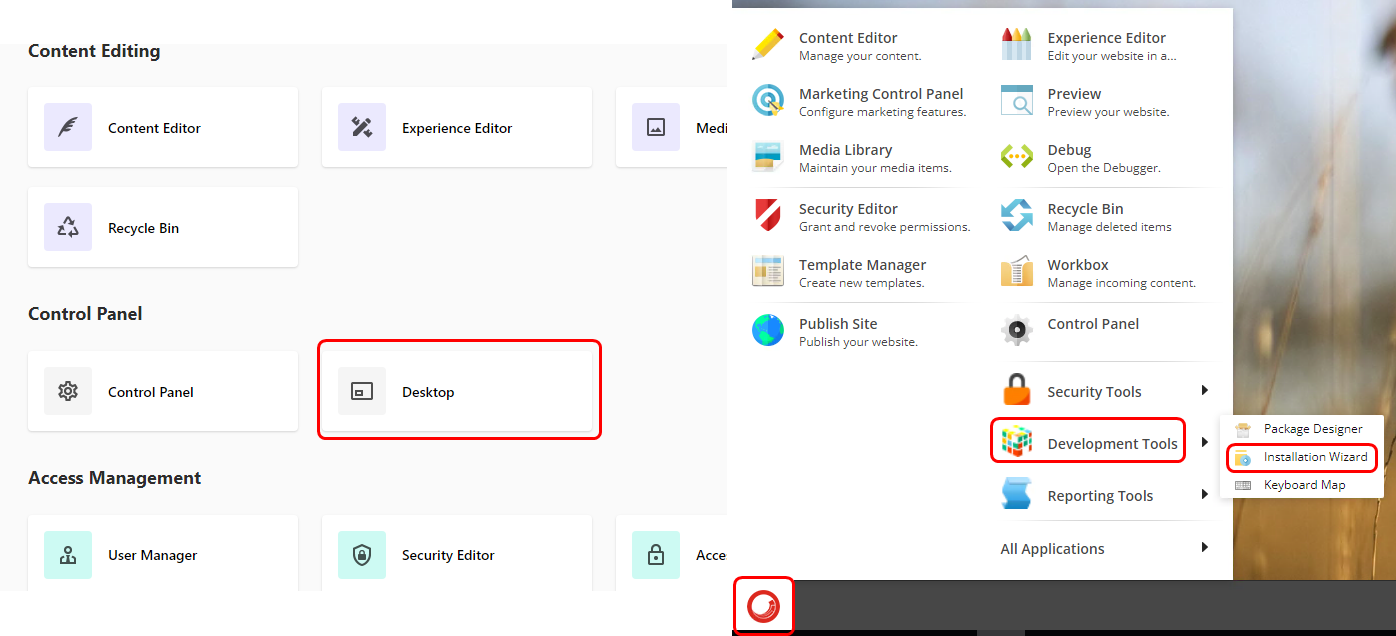
Upload the package (zip) the downloaded package in Step 2.
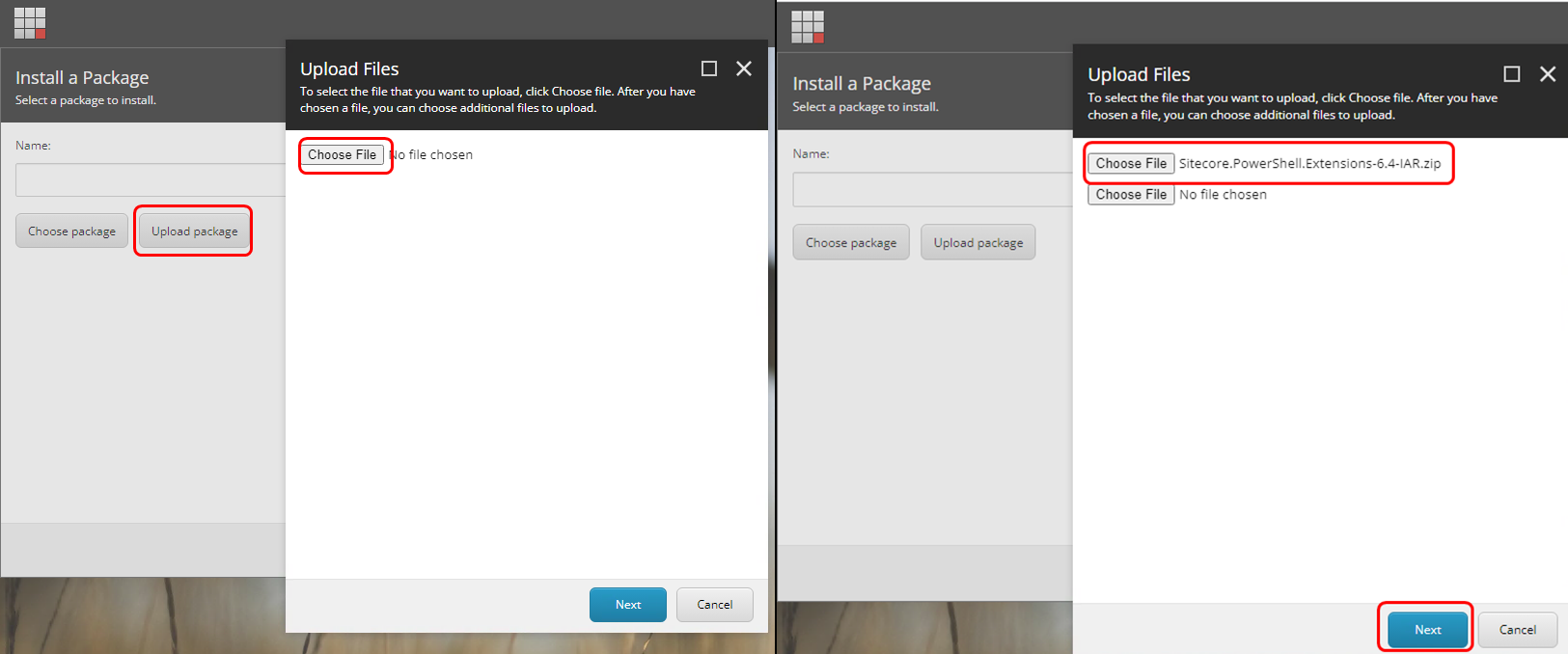
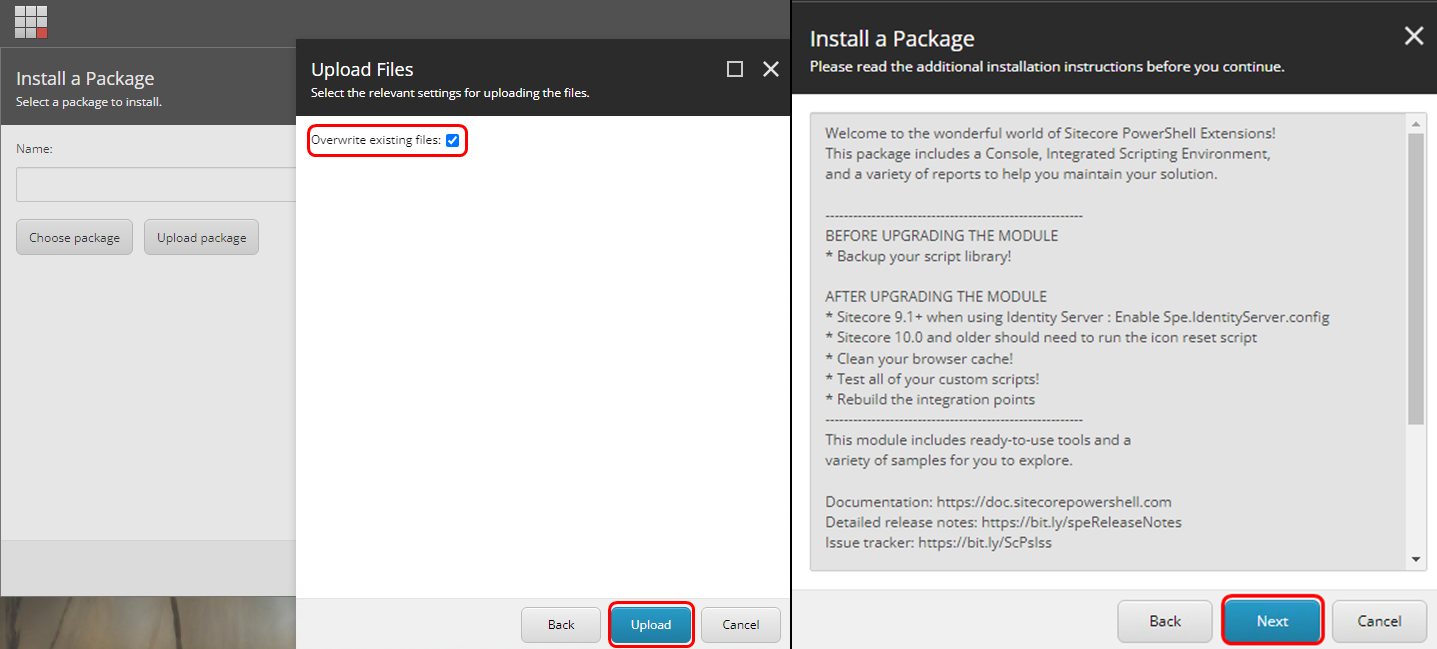
Once the upload is completed, click Install.
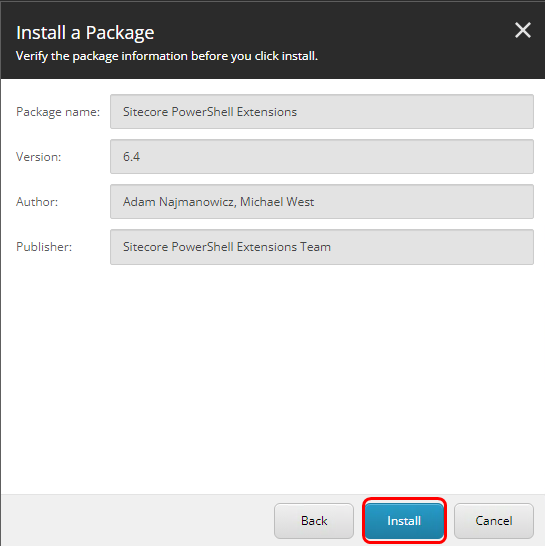
Once the installation is complete, you will be asked to Restart the Sitecore Client or Restart the Sitecore Server. Select accordingly and click Close.
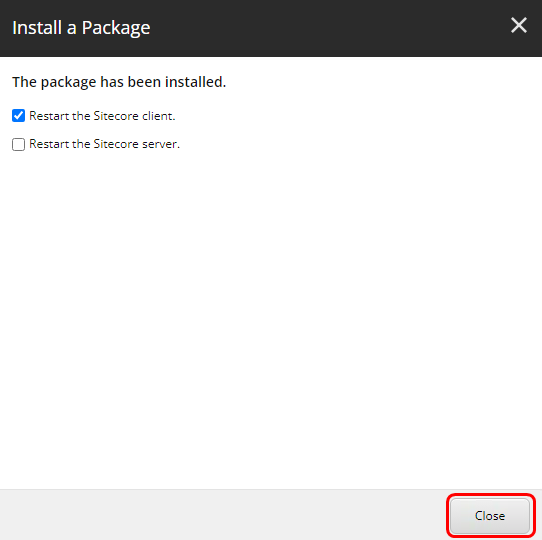
After completing the installation, you can find the below options in the Sitecore Desktop and Launchpad.
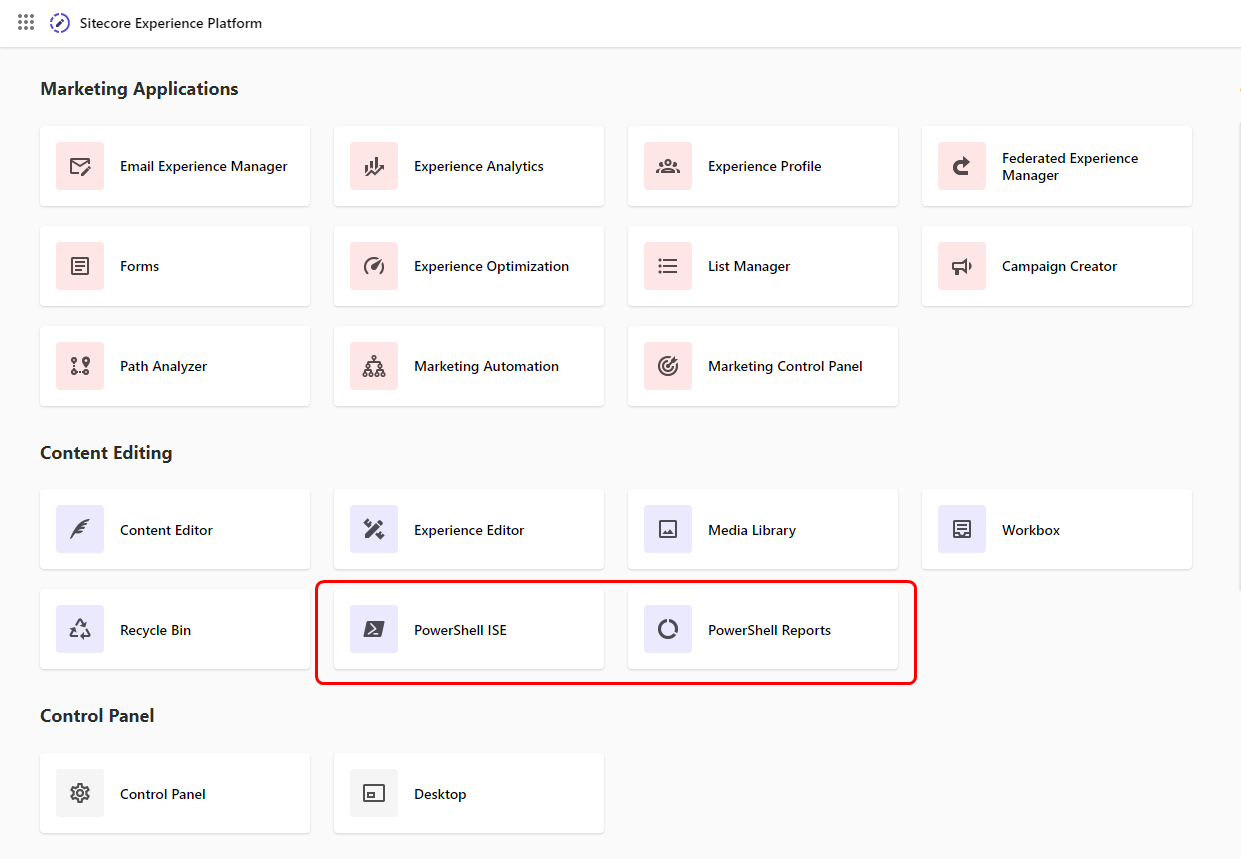
Start typing to search...