What is a SWOT?
SWOT, not SWAT
SWOT, not SWAT
Start typing to search...
While SWAT is a highly efficient, crime fighting team, a SWOT is a tool that can be used to create identify gaps and create processes for a team to be highly efficient. A SWOT stands for Strengths, Weaknesses, Opportunities and Threats and can be used in almost any industry imaginable. I imagine even a SWAT team could use a SWOT!
SWOTs are effective tools that can really be used at any time within an organization, however I’ve found them personally to be most effective when A) joining or taking over a new team and B) after implementing new process or changes and letting the team(s) get used to things and only after that adjustment period, do I use it again to see how things have changed.
A good way to think of a SWOT is a group brainstorming session of what’s broken and how can we fix it, along with, what’s going well and how can improve it.
For the purposes of this article, we will consider how a SWOT can be applied from a customer service view point. We’ll go over each category below.
Think of Strengths as “What are we doing well? What are we good at?”. This should be a list of everything that is going well, your “strengths” as a team, company, department and so forth. Encourage limitless thinking here and try to get as many strengths down on paper as possible.
These can be seen as “What do we not do so well? What gaps or weaknesses do we have?”. These are things that could be improved or built on. Maybe there are certain things missing that would be better for the company or team to have or use.
“Where can we get better?” Think back on the “Strengths” and “Weaknesses” listed above. Where can you strengthen those strengths even more? Where can you improve upon those weaknesses? What gaps can be filled? How can you improve your service offerings? Your product? Anything that can improved, made better or filling gaps will go in this category.
“What is getting in our way? What can get in our way?” Is their a competitor in your space who is challenging your market share? Is AI taking over your role/team/product? Is your team burning out? Do you have enough resources or the proper tools? Take a step back and think about what weaknesses are maybe due to threats and/or what other things may be getting in the way from you addressing the opportunities above.
SWOTs can be done both async and live. I personally prefer async as it gives folks time to think on their answers and really dig deep. The drawback is that you may need to keep following up as opposed to doing it live in a dedicated time slot.
To start, you will want to have a topic to discuss, even if it’s as broad as “Customer Support for our Company”. Share this with everyone early on so they can start thinking about that theme beforehand. For the actual process, I like to use Jamboard but with that soon being defunct, Figma and Notion are other places that work well for this. Basically any sort of software that will allow multiple people to contribute at once will work.
You’ll then want to have a little intro page/blurb that goes over the goals of today and what you’re looking to do. From there, you’ll have 4 more pages or sections with each topic per page (Strengths, Weaknesses, Opportunities and Threats). I’d also recommend one final page for “themes” and “action items” which I will go over in a moment.
And from there, you simply invite everyone to contribute. If you’re doing it async, ask them to fill every SWOT page out before a certain date with as much detail as they can and encourage blue sky thinking too! If you’re doing it live, give your little intro spiel on why and what you’re doing today and then dive right into it. I recommend giving 5-10 minutes per page. You can either sit quietly and everyone adds their own ideas, or you can do it moderator style and have folks shout out their ideas and you type them out as you go along. Both have their benefits!
After you have 4 full SWOT pages full, it’s time to take the optional step of breaking them into “themes”.
If it’s being done live, go through each page as a group and ask everyone to review what is written and then come up with the different “themes” that each may fit into. For example, in “Strengths”, the team may have written down “Great with clients”, “Empathetic”, “Top notch customer support”, and things like this. You could then “theme” all of these together as “Great customer service” or something like that. This can then be helpful to see general areas of conversation, but also the specific ideas behind them. It can also lead to even more ideas when presented as a theme as it may spark another idea in someone. From there, you will end with “Action Items”.
After breaking completing all 4 sections, and breaking them into themes, you can start to create action items. This can be done as a group or by the owner of the board after the event or async. These can be based off of the specific things that people have wrote down, or based off of the themes you have created. Some of these may be as simple as “Do research into…”, whereas others may be “Have a weekly accountability meeting”. Make sure to assign an owner and due date for each task. These can come from any of the 4 sections (i.e. something from Strengths will work if you want to strengthen it even more), but the bang for your buck will like mostly in the “Opportunities” and “Weaknesses” sections, while also keeping an eye on how to mitigate anything in the “Threats” section.
Unfortunately, Jamboard is soon to be defunct as mentioned above so this first example isn’t a good solution moving forward, however you can mimic this design with different apps such as Figma or Jira too. This design works well as it can be collaborative and it’s an easy layout so folks stay on the same page together as you work through it in a live setting. Make sure to add prompts under each section so folks can remember how to classify each section.
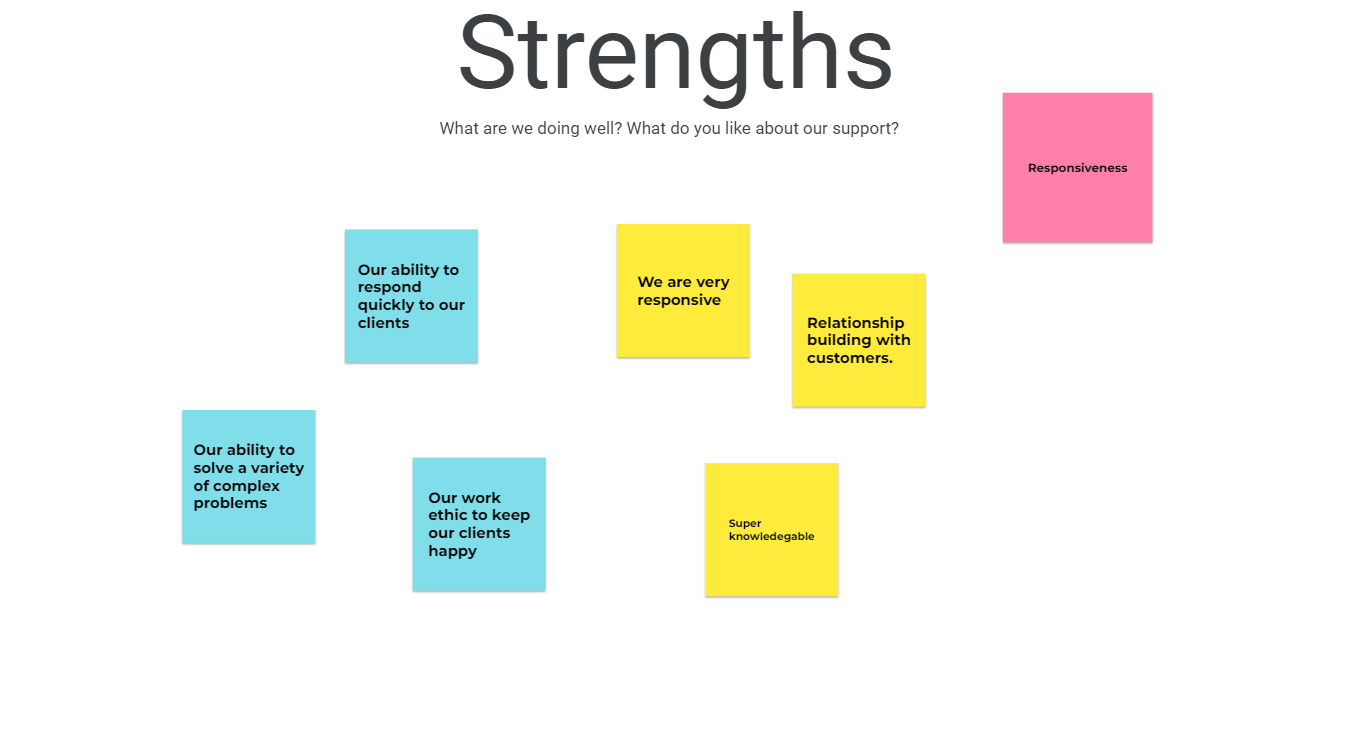
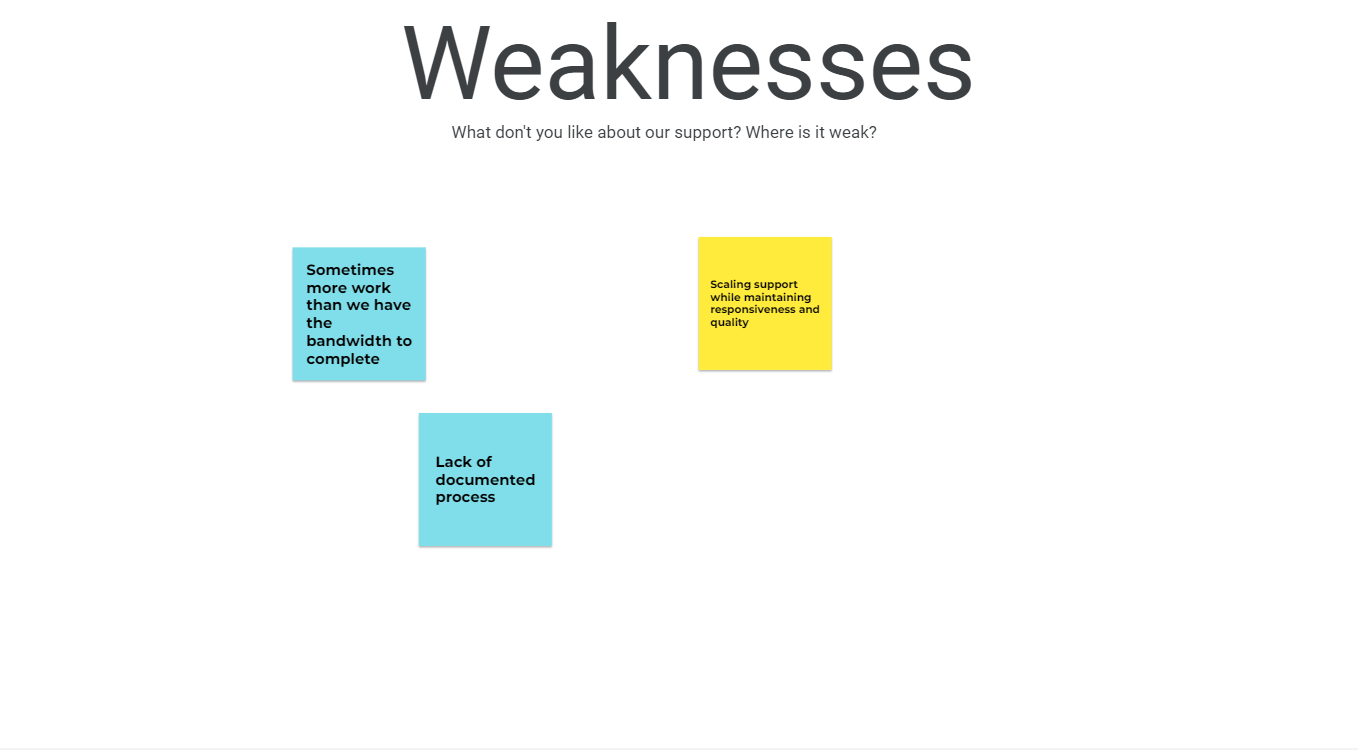

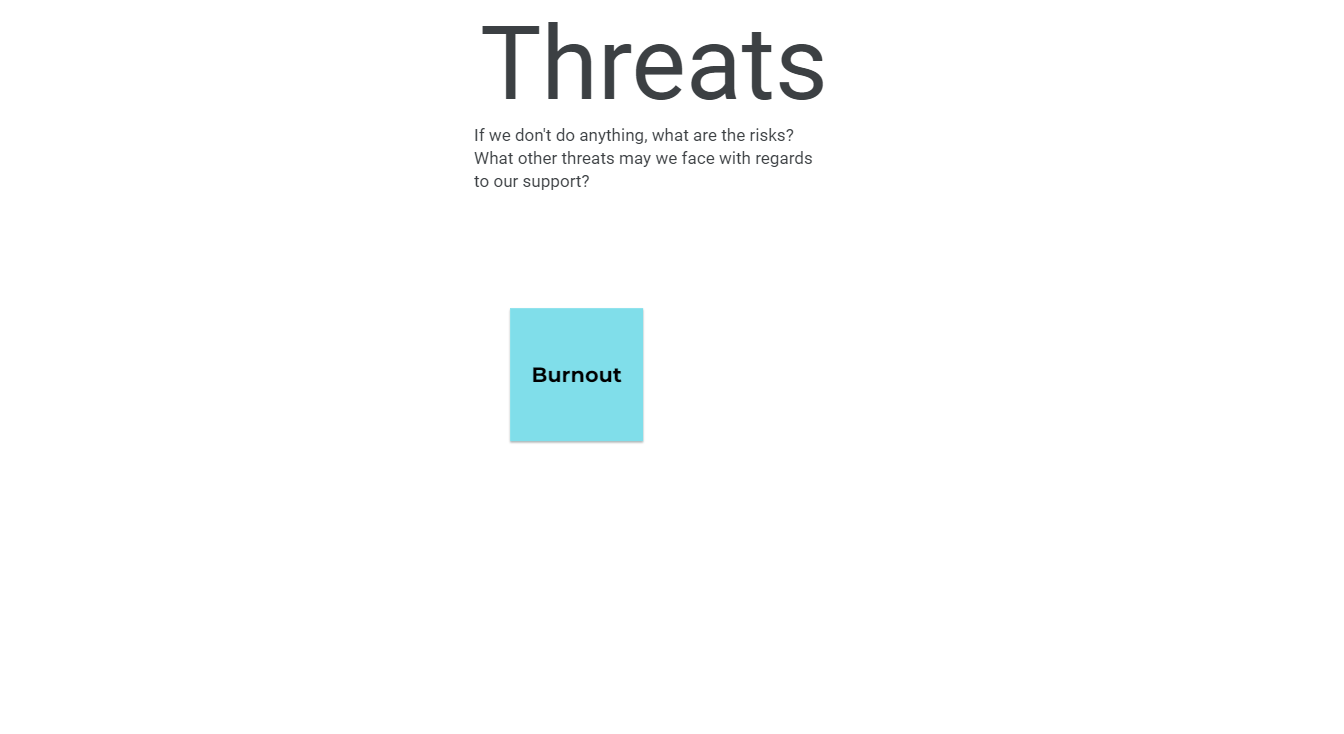
Once you’ve had the 4 pages above made, you can then go back and move each sticky point into a “theme”. This makes it really easy to sort into themes and still see the underlying specific items too. You then create a final page to either summarize the themes and/or dive right into Action Items.
An alternative example to this is using Notion. Notion allows anyone to contribute to the page and sections. It’s a good idea to use toggle headings so you can close and open the different sections as you move along. Notion also provides a nice template to see it all in one spot when all the headings are toggled open. Take a look at the example below of the sections toggled close, but also with a brief intro description so everyone knows what to expect.
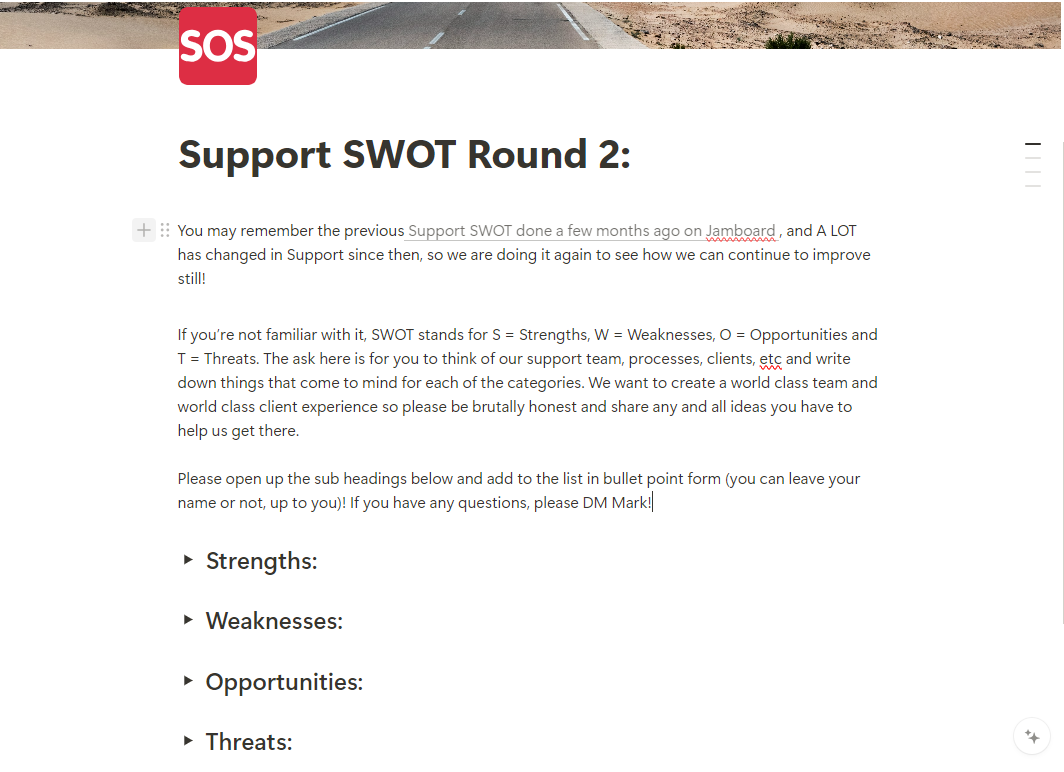
Remember, if you hear SWAT, think criminal chasing professionals. If you hear SWOT, think of an inefficiency and weakness exploiting organizational tool! When you use a SWOT, make it a collaborative approach to find the Strengths, Weaknesses, Opportunities and Threats for whatever topic you choose. Perform a SWOT at anytime to help your company progress, but it works especially well when joining a new team or if things seem stale, and also once the effects of any significant processes or other changes have been absorbed and you want to gather feedback on them. Consider it another fantastic tool to keep in your toolbelt to help boost your organizational efficiency and improve company standards. Give it a SWOT today!