Duplicate, Copy, & Clone In Sitecore
What Does 'Duplicating' An Item In Sitecore Mean?
Creates an exact copy of the original item and its children in the same node you currently have selected. From there on they exist as separate entities.
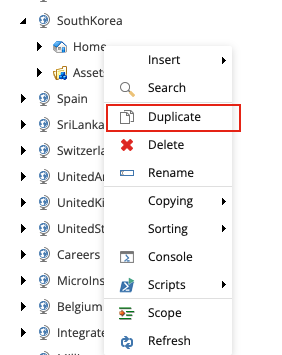
What Does 'Copying' An Item In Sitecore Mean?
Creates an exact copy of the original item and its children in a destination you specify. From there once they exist as separate entities.
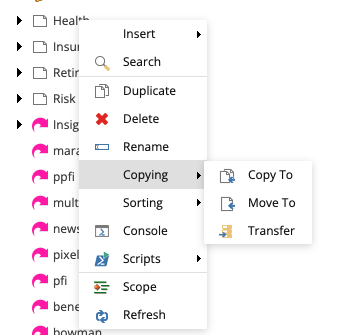
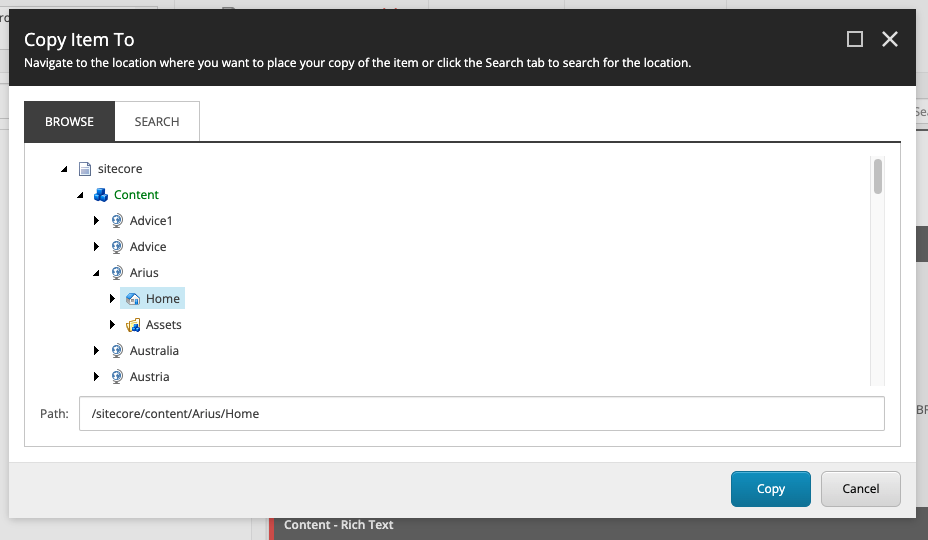
What Does 'Cloning' An Item In Sitecore Mean?
This option is hidden under the Configure ribbon. It creates a duplicate of the item and its child items.
However, unlike copy or duplicate, the cloned copy is linked to the original item. This means when you change values on the original item, whether it be presentation details or field values, it will be reflected on the cloned copy as well.
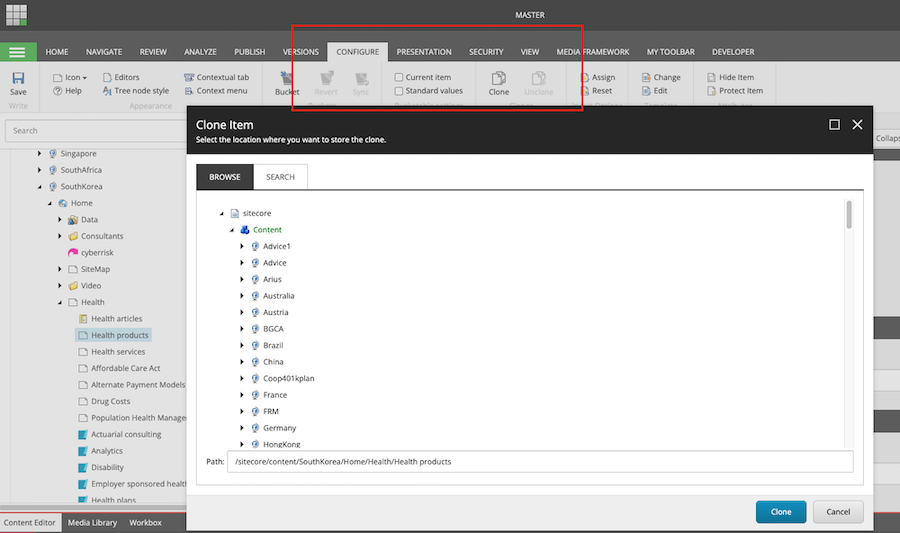
Restore A Deleted Item + Its Versions
A deleted item and its version can be restored from Sitecore Recycle Bin by following steps:
1. Open The Sitecore Launchpad
Click Recycle Bin.
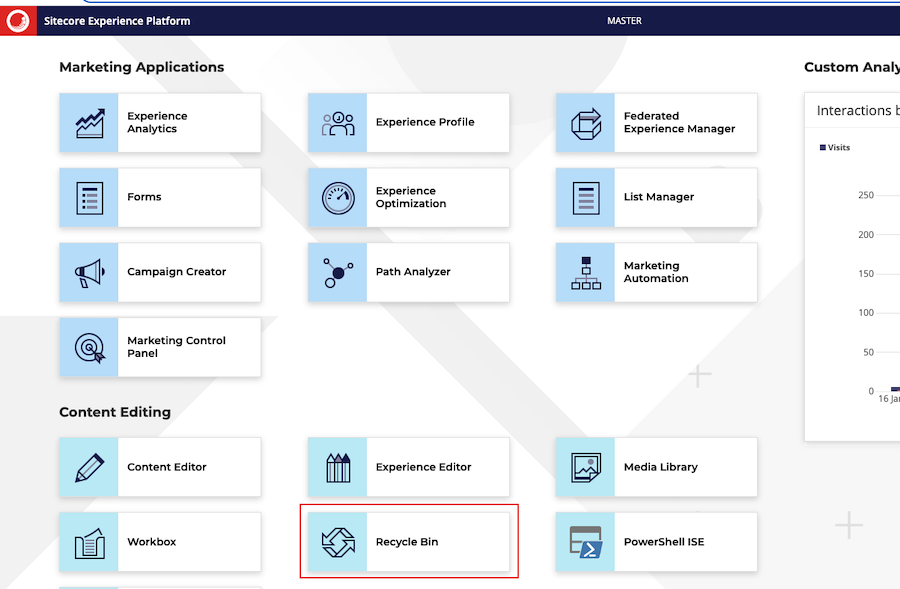
You can also open the Recycle Bin from the Sitecore Start menu.
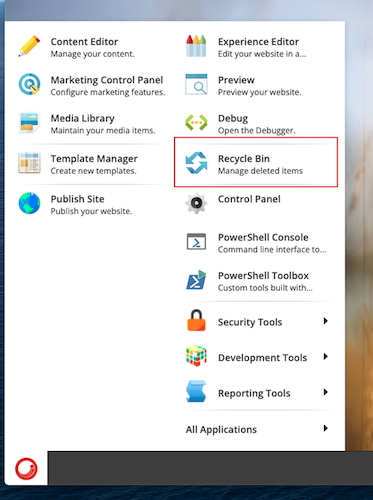
2. In the Recycle Bin Dialog Box:
To restore a single item, select the item in the list and click Restore.
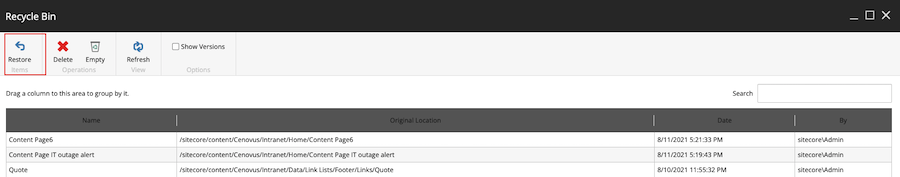
To restore a version of the item, select the Show Versions check box to display all the deleted versions of the selected item.
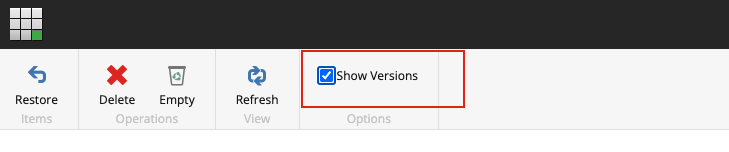
Then from the list of versions, select the version that you want to restore and click Restore.
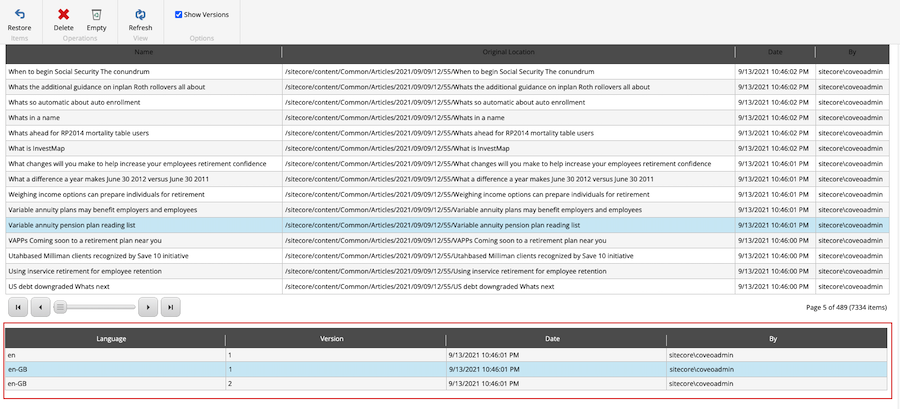
Thanks for reading the post!




