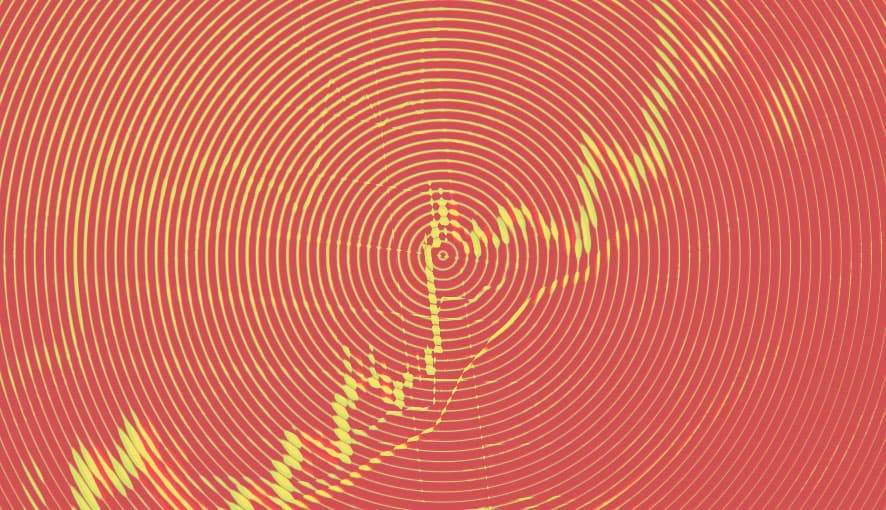Since I’ve done an accessibility project recently, I have accessibility on my mind. Specifically, I wanted to use this article to reveal some of my findings. If your organisation is looking at accessibility you might find this helpful.
One thing to know about accessibility is that, as a discipline, it’s still in its infancy. This can be seen in things like how different screen readers will read back the same information in different ways. For example, the native reader of MacOS vs that of Windows.
The MacOS screen reader is called Voice Over. The Windows screen reader is called Narrator. Both do a good job of reading the screen contents back to the user. However, you’ll find that there’s a difference when it comes to how they interpret things like radio buttons.
Radio buttons are interactive and let the user select one option from a group of multiple options. If a car dealership website asks, “What colour of car would you like to buy?” then the radio button options would be “Red, Yellow, Blue, Black, Grey or Brown.”
An example of radio buttons
It seems straightforward enough but Voice Over will identify the total number of options and number them as it reads them out in sequence. Windows Narrator will not read them out at all.
It’s just one example where you see the challenge in creating an experience that is universal for the accessibility user. This is common when a discipline, like accessibility, is new. Another example would be ice hockey where the evolution of the sport saw the adoption of a standard sized rink and net. All disciplines share the story of messy beginnings and accessibility is no different.
For a high level understanding of web accessibility, I'd suggest visiting the W3C's Web Content Accessibility Guidelines. It's the place where the rules for accessibility content are filtered and assembled.
Along with the rules there's how they are implemented. As it's obvious by now, Apple's native screen reader Voice Over is good. By contrast Windows native reader, Narrator, isn't as robust but there are alternatives like JAWS and NVDA that make up for its shortcomings.
Over time, the rules and methods for developing websites that lead to a predictable outcome for accessibility users will emerge. Until then, it’s a good idea to keep your ear to the ground and expect to be surprised.