What Are Sitecore Failure Actions?
And why you should use them.
And why you should use them.
In the same way you can set up goals and events in Sitecore to track the completion of valuable actions on your site, you can also set up what’s called a ‘failure action’, which is an event type that you can associate with an error or system action that prevents a user from completing an action or achieving a goal.
Failure actions allow you to track unsuccessful actions on your site in Sitecore Analytics, which gives you a more rounded view of your website experience for your visitors.
Tracking the sub-par experiences users are having on your site also helps you detect any user experience issues that you need to resolve, such as knowing what search queries are showing no results, so that you can write content to allow visitors to find the information they’re after.
You can associate failure actions with any items, such as a form, error page, search field, landing page and more.
Failure actions aren’t just limited to a single item. You can add failure actions to a number of items.
To assign a failure action to a content item, from the Sitecore launchpad, click Content Editor.
Open the content tree and navigate to the item you want to associate the event with.
Click on the item, and in the top navigation ribbon, select Analyze, then click Attributes.
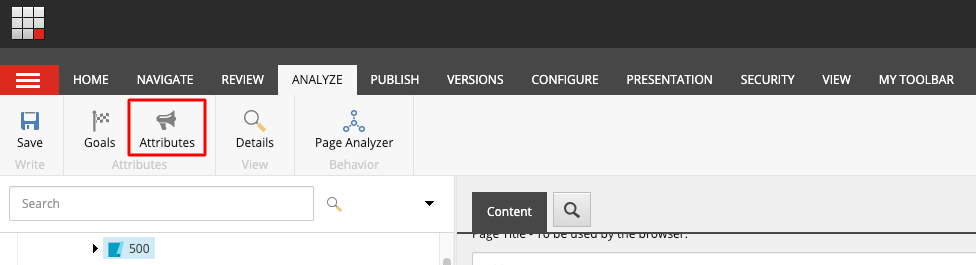
A dialog box will open.
In the Attributes dialog box click the Failure Actions tab and then select the failure event that you want to associate with the item.
The options you can choose from include:
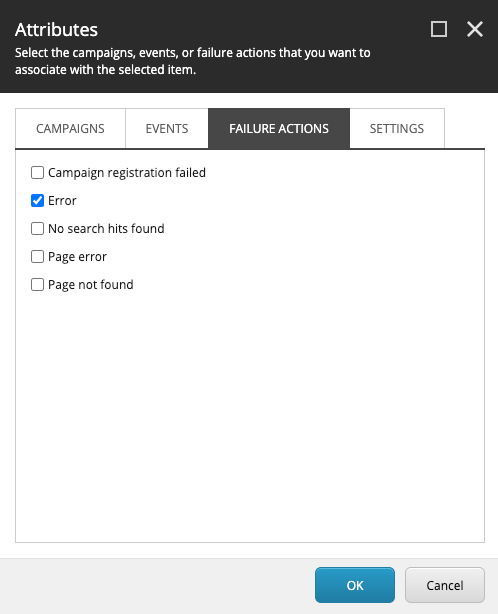
Click OK.
There is a way to assign failure actions to multiple items if they are in a bucket.
Click on the Content Editor from the Sitecore launchpad.
Select an item or item bucket.
Click on the search icon (next to Content), and enter * to return all the items in the item bucket.
Click the drop-down arrow to the left of the search field and select Search Operations.
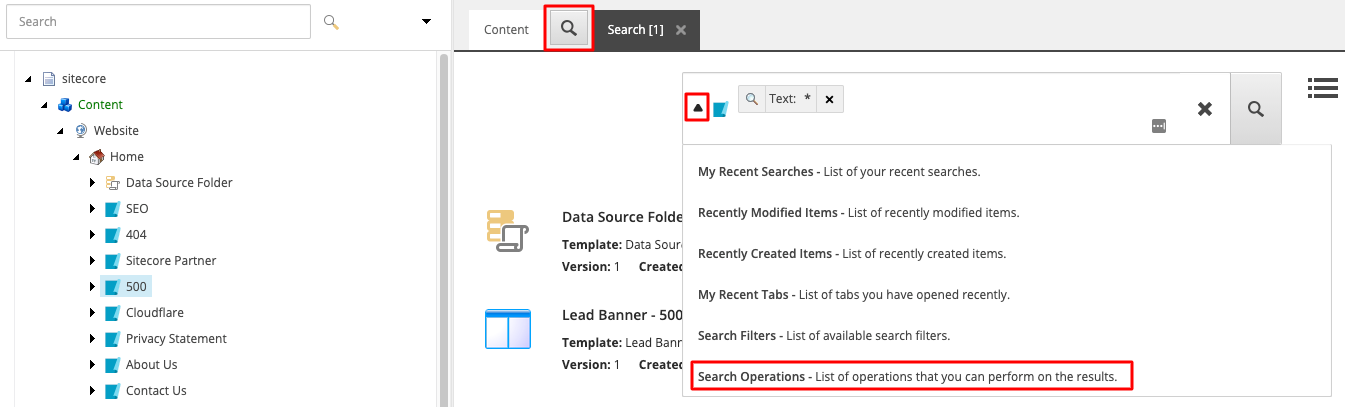
In Search Operations, click Apply Campaign Events.
In the Attributes dialog box, select either the event or the failure action that you want to associate with the items.
To associate the event with these items, click OK.
I hope this blog was useful for you. If you have any questions about Sitecore's digital marketing features, please fire the question in my Facebook group for Sitecore Marketers and Content Authors, and I can look into it for you.
Start typing to search...