Automation Testing with UiPath
Learn how UiPath automation testing improves efficiency, reduces costs, and increases test coverage and accuracy.
Test automation is the process of executing test cases automatically using software tools. In automation testing, the goal is to reduce the time and effort required for manual testing to increase the effectiveness and efficiency of the testing process. Many types of testing activities can be automated, including functional testing, regression testing, and performance testing.
UiPath is a Robotic Process Automation Tool that works on large-scale processes and end-to-end dealings. UiPath provides solutions for automation testing with repetitive tasks and testing. It makes large activities of tasks into automated tasks. It was founded by Daniel Dines in 2005. UiPath can help in testing repetitive and redundant tasks into automation processes and saves time and money.
| Selenium | UiPath |
|---|---|
| Selenium is used for testing web-based application | UiPath is used to automate the complete process of any application, either a web or desktop |
| Require command at least one of the programming languages like Java, Python, PHP or Pearl | No need to have knowledge of any programming language |
| Selenium is not compatible with virtual environments like Citrix | UiPath has the capability to automate in virtual environments like Citrix |
The architecture of UiPath consists of three main components:
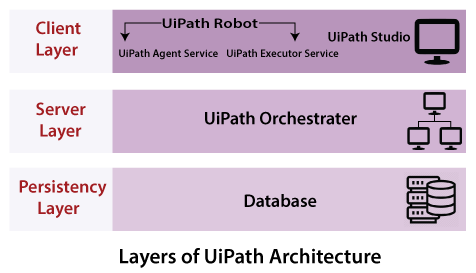
The client layer is composed of the studio and robot. The UiPath robot has two components.
Once the robot is ready to execute, the task project is uploaded to the server of Orchestrator. With this help, projects can be run on various PCs. The Orchestrator consists of information about the robot configuration and the processes assigned.
The queues and items in the queues are taken care of by the persistency layer, which has the database. It consists of information about the configuration of robots and their assigned processes.
Drag and drop interface: Users can use UiPath's drag-and-drop interface to create workflow automations by simply dragging and dropping activities.
Multi-platform support: UiPath is compatible with Windows, Linux, and the Mac operating systems. This feature ensures that the software can work across multiple platforms.
Record and playback: UiPath offers users the possibility of recording their actions on a computer and replaying them at a later time. In order to automate repetitive tasks, this feature is very useful.
Citrix automation: UiPath has Citrix automation capabilities that enable users to automate tasks within a Citrix environment.
Security: Users are assured of the privacy and security of their data through UiPath's robust security features. It also integrates with various authentication mechanisms such as Active Directory, LDAP and SAML.
UiPath testing offers several benefits including:
Increased efficiency: By automating repetitive and time-consuming tasks, UiPath testing allows resources to focus on more complex testing scenarios. As a result, testing is quicker and more reliable as it requires less manual intervention.
Cost savings: UiPath testing reduces testing time and effort by automating testing processes. It also helps reduce the risk of errors, which can result in costly production issues.
Scalability: UiPath testing is highly scalable, which means that it can handle large volumes of test cases and data. This scalability enables testing teams to perform tests on different platforms, configurations and environments without impacting the testing process.
Improved accuracy: As UiPath testing automates the testing process, it eliminates human errors and inconsistencies that may occur during manual testing. This improved accuracy leads to higher quality test results.
Reusability: Test cases can be reused via UiPath testing, thus reducing the time and effort required to create new test cases. It is through this reusability that tests can be executed consistently across different platforms and environments.
Automation testing using UiPath can help you achieve better testing outcomes, including increased efficiency, reduced costs, improved test coverage and increased accuracy. By following the steps outlined in this article, you can create automated test cases using UiPath, allowing you to test your applications more quickly and accurately.
Start typing to search...