Is Sitecore Experience Editor Slow? Have you checked "My Items"?
How to speed up your Experience Editor
One thing that has unfortunately plagued Sitecore’s Experience Editor for more than a few versions is something that may have gone completely unnoticed.
In fact, it may not impact you at all. However, the larger the site, the more content the site has, the bigger the potential for Experience Editor to slow down.
Now, I don't mean slow down while it's being used. I mean slow down in that initial rendering and loading of content.
But how do you know if this affects you? After all, a slow Experience Editor is not entirely uncommon and the reasons for such are vast.
The easiest way to detect if the issue we're discussing today affects you is to load up Experience Editor and look for the “My Items” icon (see the image below for what you may see).
Is it spinning?…if after 10 seconds or so, if it’s still spinning this issue affects you. And it can be hindering content authorship as a result.
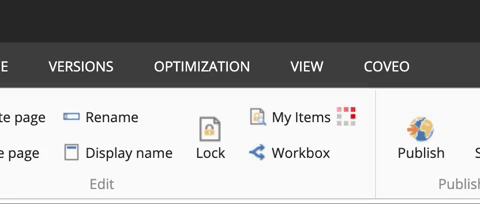
The purpose of that button is to identify content you have locked in the content tree, but in order to do it, it has to scan THE ENTIRE SITECORE TREE.
It looks at every item that is locked. If you have a lot of content, in a lot of folders inside of other folders, that could be taking a while.
We’ve seen it spin for as long as 5 minutes sometimes locking up the browser as well as other background processes.
Now if items are properly stored in buckets where needed this might have less of an impact on you but it has the potential to be rather debilitating.
The issue itself is fairly well documented as it affects Sitecore that goes from Sitecore 7 all the way into Sitecore 9+.
You can read about the issue itself here: https://kb.sitecore.net/articles/549951 but in short we will cover how easy it is to fix if you are on 9.0+ as that's likely the version you're on these days.
The following Sitecore patch, placed in your App_Config/Include directory will disable that lookup and potentially speed up your Experience Editor rendering.?
The important part of the patch is the section disabling Webedit.ShowNumberOfLockedItemsOnButton. So what are the downsides?
Well, you can still find locked items, this doesn't prevent that, it just won't do the look up automatically when Experience Editor loads and provide you with an quick lookup of locked items.
<configuration xmlns:patch="http://www.sitecore.net/xmlconfig/">
<sitecore>
<settings>
<setting name="WebEdit.ShowNumberOfLockedItemsOnButton" value="false"/>
</settings>
</sitecore>
</configuration>
As an aside, if you are lost of how to find your locked items and aren't familiar with the gutter in Content Editor, it is a gem in the rough.
While in Content Editor, right click in the slim area on the left hand side of the screen and click "Locked Items" (See the image below).
Also while in Content Editor, you'll then see an indicator of locked items or your locked items if you select that option.
Hope this solution helps you out if you’ve been getting notified by authors of a slow down in your Experience Editor.
Start typing to search...