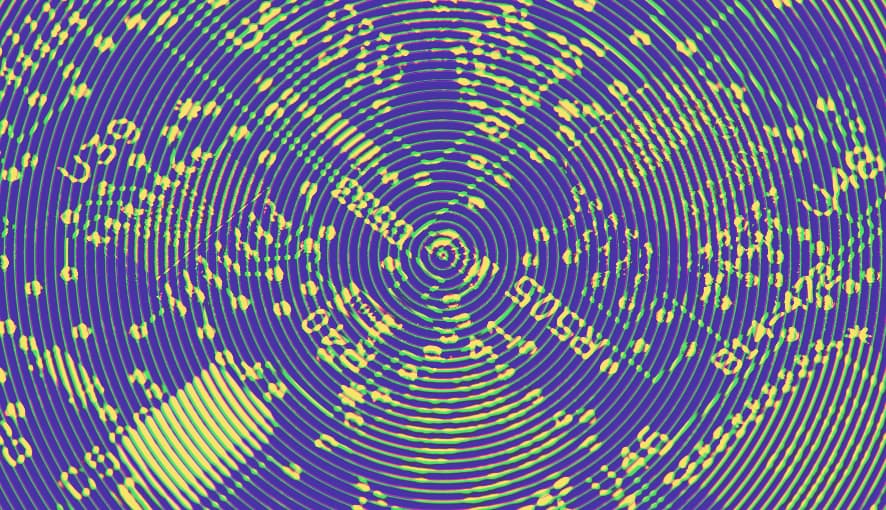This blog will show you a potential solution to your package uploads hanging while installing.
Delete Unused Packages Via Sitecore Package Installer
Throughout the years the packages you install your Sitecore will build up and usually not get cleared out after installation. If you do not frequently clear out your Sitecore packages a package install can hang and not give an error for the user to see and seek out help.
To potentially fix this issue, go to the Sitecore package install interface, and click 'Choose Package'.
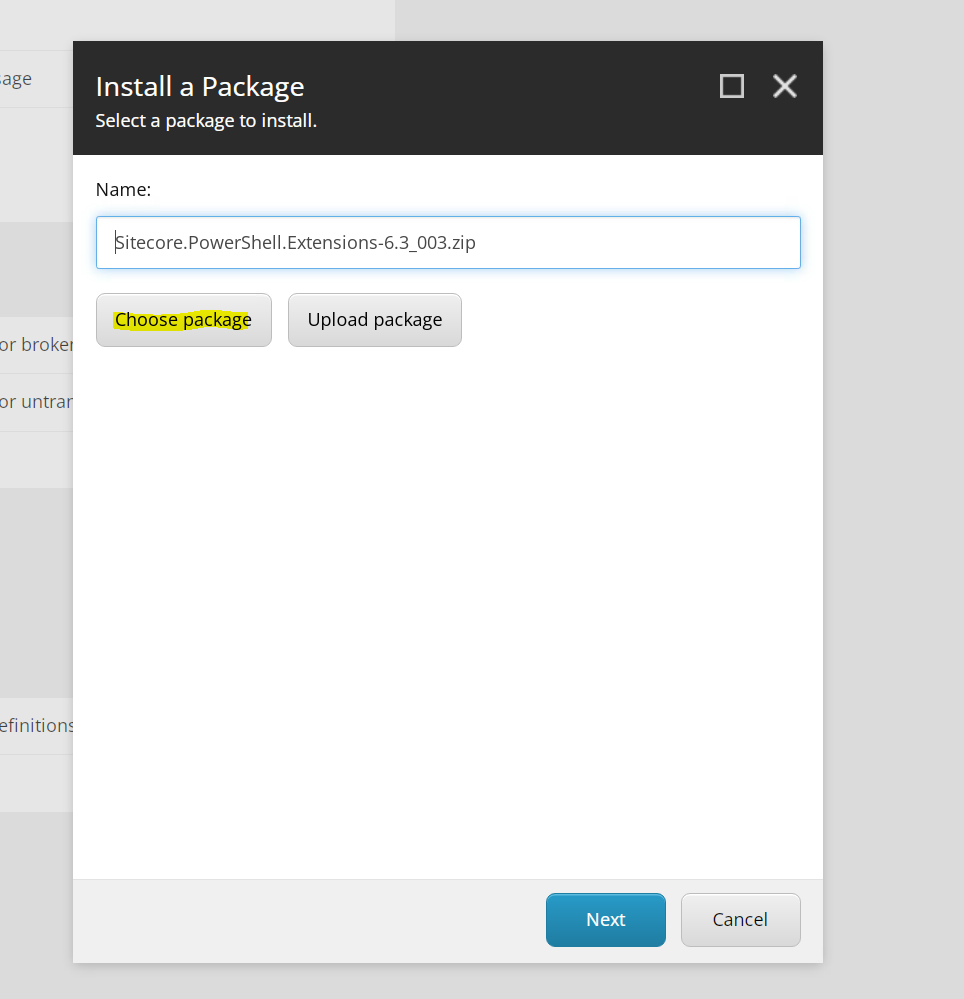
Then, choose the package you would like to delete and click the delete button.
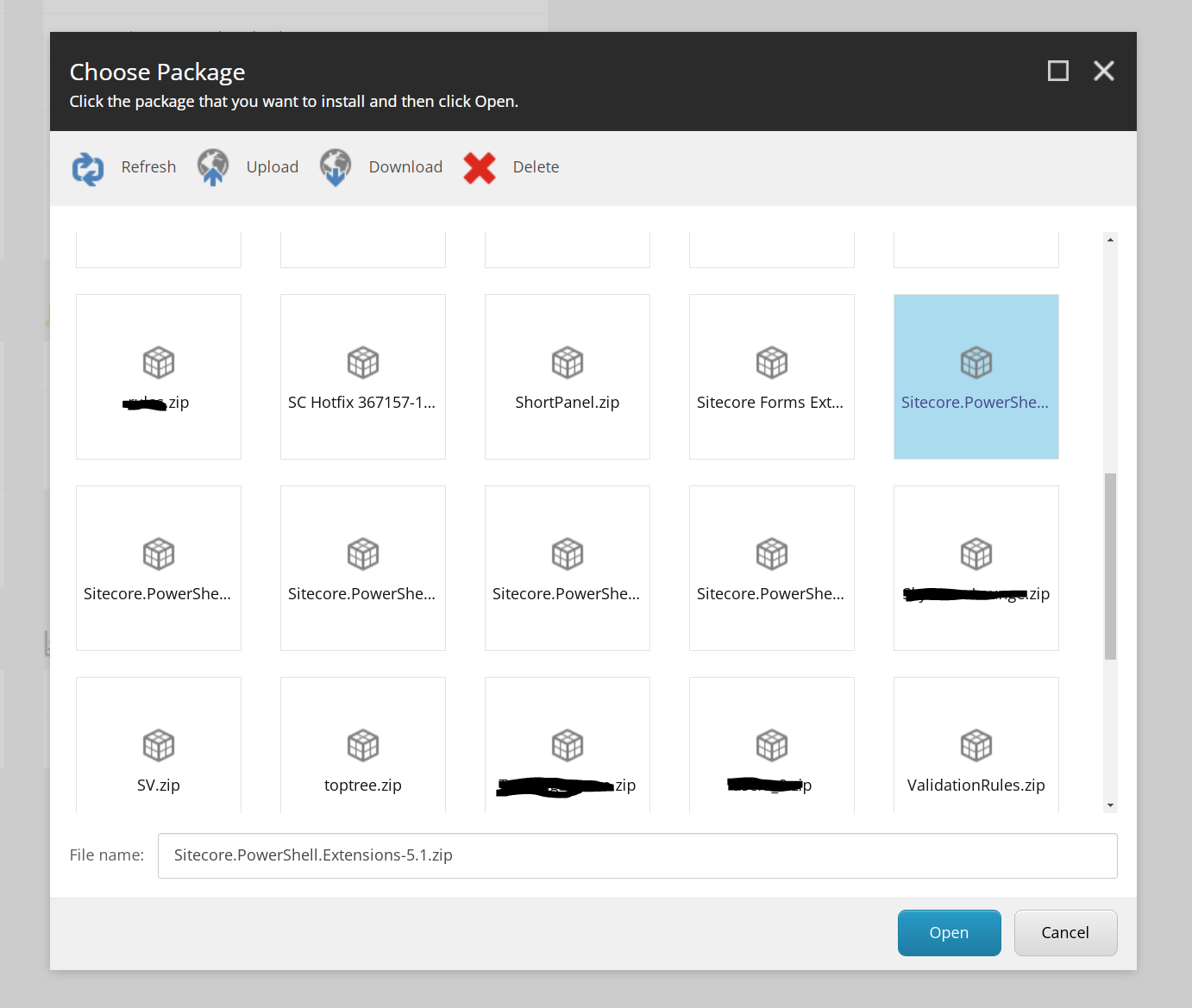
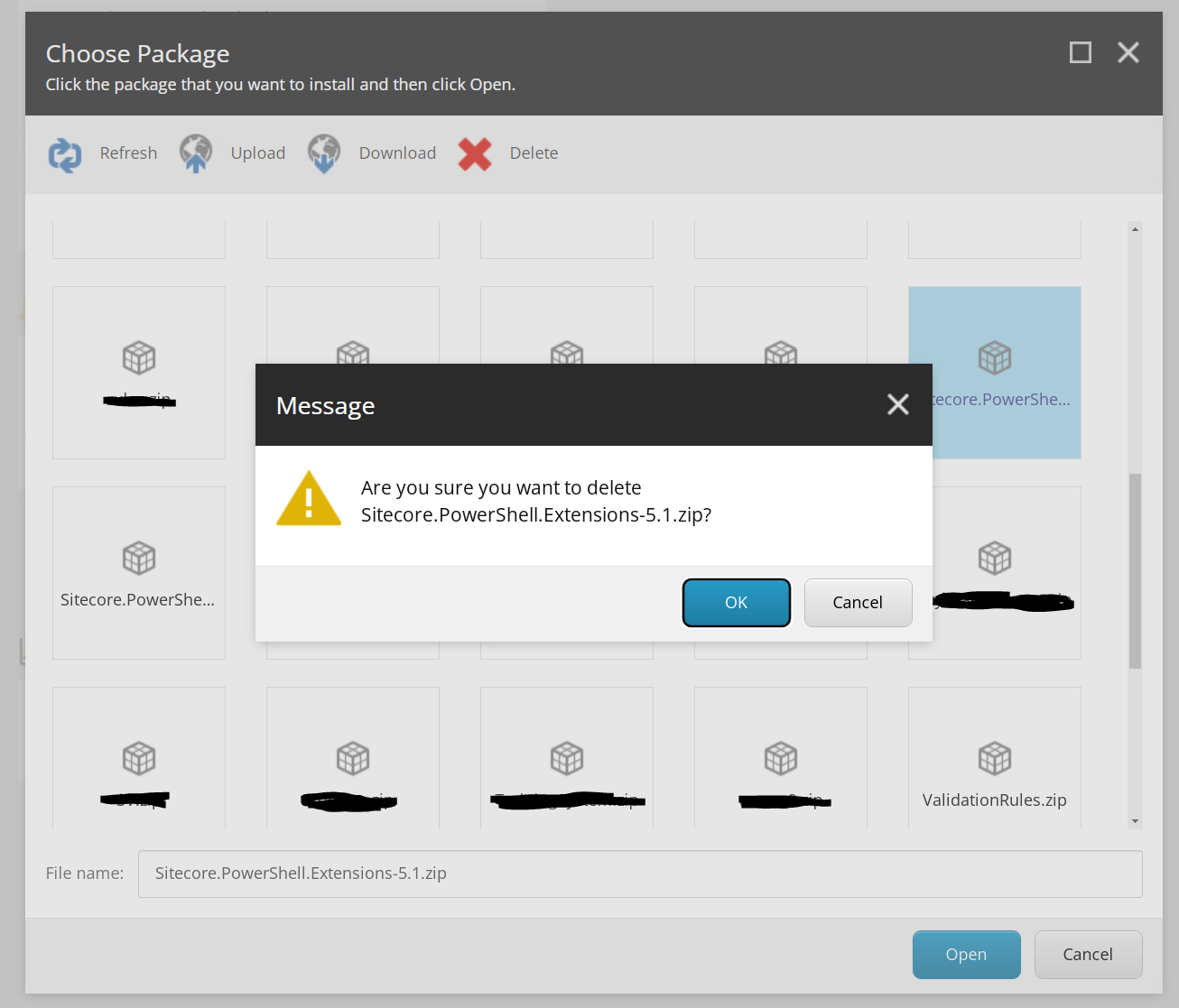
You might have to do this for multiple files if you are still experiencing a hanging issue.
Advanced: Delete Packages Via The Filesystem
If you are a developer, there is a faster way to bulk delete unused packages. To do this navigate to the App_Data/packages folder of your site.
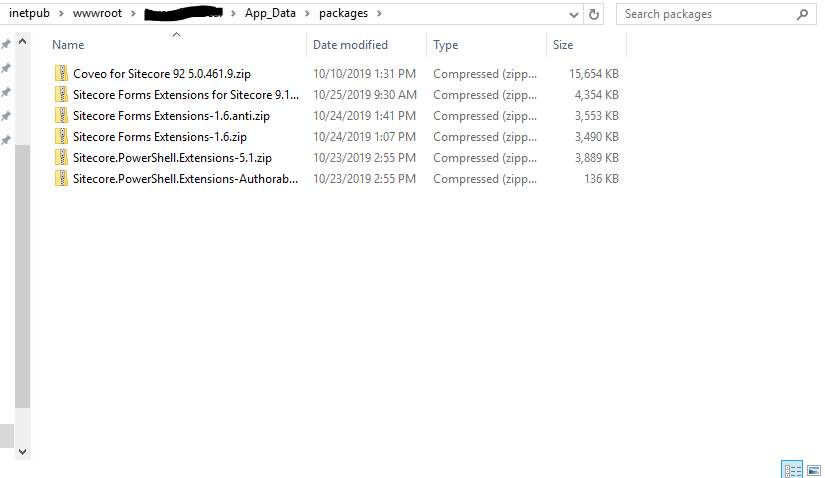
Here, you can delete whatever packages that are large or not used anymore. If you are FTPing into a file system, the process is the same.
Closing
I hope this gives you a potential solution to your Sitecore instance hanging during uploading a package.