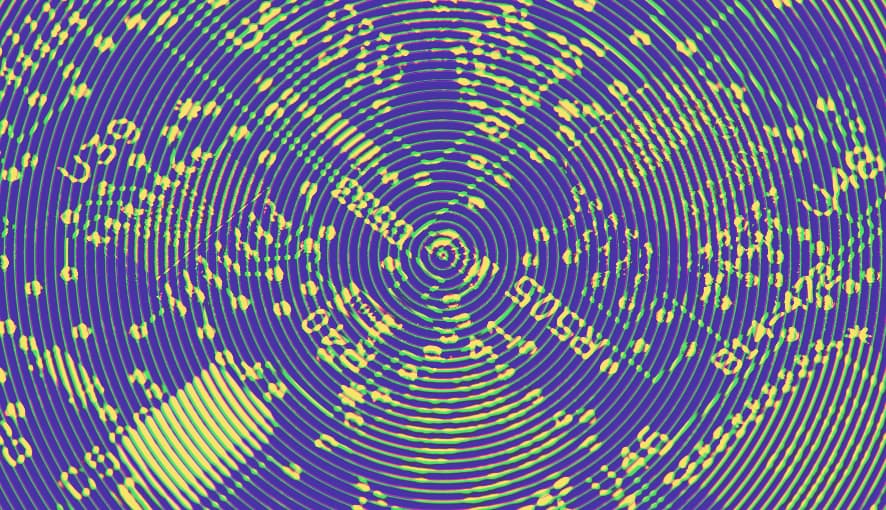When it comes to versioning in Sitecore there are some things that are obvious, and some things that are not. You can, at any time, add a version for an item from within Content Editor, selecting the Versions tab and clicking Add. Removing a version is equally as easy by clicking the Remove button.
When it comes to Media items, you can create versions as well. There is a key difference however as Media items come in two flavours, Versioned and Unversioned. By default, whenever you upload a media item it will be identified as Unversioned. It is, however, just a Sitecore item so versions can still be applied.
Upload Versionable Through Advanced Menu Option
If you want to upload a media item and make it versionable, then you can use the Upload files (advanced) option.

You can then select Make uploaded media items versionable.

Enabling Media Versioning By Default
Let's say we want to make it such that media items are not only versioned by default but that they have a workflow attached, to maintain the versioning rather than just require the user to Add a new version.
Create A Patch Config
The easiest way to force media versioning is through the use of a config patch file, such as the one below that changes Media.UploadAsVersionableByDefault.
<?xml version="1.0" encoding="utf-8"?>
<configuration xmlns:patch="http://www.sitecore.net/xmlconfig/">
<sitecore>
<settings>
<setting name="Media.UploadAsVersionableByDefault" value="false">
<patch:attribute name="value">true</patch:attribute>
</setting>
</settings>
</sitecore>
</configuration>Now when you upload a file normally, it will automatically be assigned as Versioned.
If you desired to add a workflow to an appropriate type or media items as a whole, you would then assign it to one of the Versioned templates listed below. Each type inherits from File.