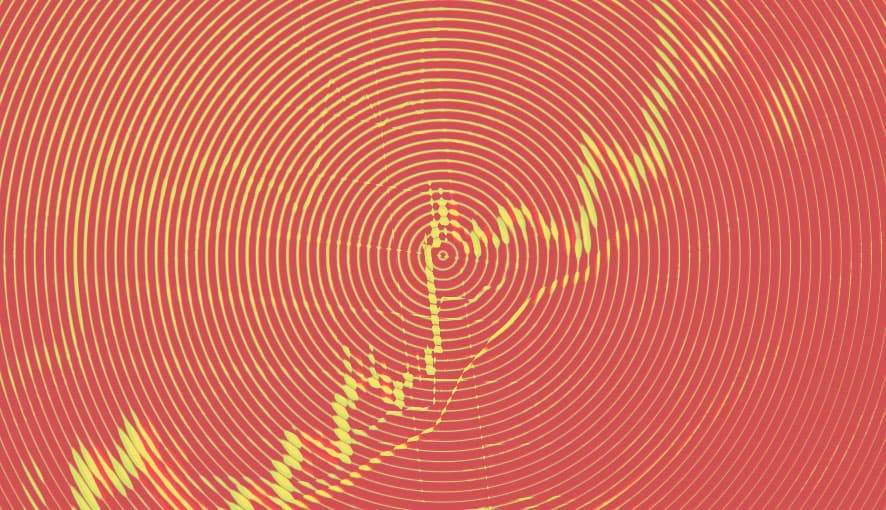Given the power of visual content these days, many non-designers have turned to DIY graphic design software.
With traditionally text-focused people taking on more design tasks, it is time for an introduction to foundamental principles of graphic design.
Let's get started, shall we.
White Space Is King
One sign of an amateur designer is a misuse of white space. White space (also called negative space) refers to the unmarked spaces around or between visual elements in a design.

Apple is a prime example of how to properly use white space to confidently and effectively garner attention, sales and impact. It is extreme but amazingly effective. It forces viewers to focus on the product and the product itself is an art. At the end, there is no distraction.
In contrast to that, non-designers often try to fill every inch of space with text, images, or other design elements that have no purpose for being there, leaving no place for the eye to rest or breathe.
Here is one important graphic design tip — Keep it simple. There is nothing worse than an overwhelmingly complicated design that is difficult to understand. The secret is to achieve a balance between aesthetic appeal and getting your message across clearly and effectively.
Ensure paragraph column widths and margins are not too wide. This means including ample amounts of space on both sides of your design. This helps improve the readability of your paragraphs and makes the text easier on the eyes.

Always make sure that at the end of your design, ask yourself? Is there anything I can remove to improve the design?
White space is your friend.
Typography Is Everywhere
To sum it up, typography refers to the technique of positioning and styling type, but true typography is both a science and an art. There are some basic rules and design terms you need to know before you dive into typography. Here are the most important ones:
Anatomy: cap height, baseline, x-height, and more.
Style: serif, sans-serif, cursive, and more.
Rules: kerning, tracking, leading, and more.
In contrast to that, non-designers cannot expect to learn all the details and hierarchy of typography and often rely on the default one when creating a document.
One of the top graphic design tips is to balance readability with style.
Every font brings something to the table in terms of readability and style. In the design world, the more stylized a font is, the harder it is to read.
The fundamental purpose of type is to effectively and easily communicate information. If using a highly stylized font, use it at your own risk or with caution.

However, an easy way to balance readability and style is to use stylized font for exceptionally large text like Header and minimal font for body text such as sub-heading or paragraph. Do not go crazy with fonts either, stick with a maximum of 2 or 3 fonts per graphic if you want to have a cohesive design.
In the end, there is a lot more involved in the process of choosing a font but remember to balance style with readability and that typography is everywhere.
Color Is The Focus
First impressions are everything and color is hard to get right. There is a science behind which colors work well together. To this day, even great designer struggle to use color effectively in their design.
How you look and how you present yourself can determine how you are perceived. The same goes for color work. Color reflects the mood of a design and can invoke emotions, feelings, and even memories.
In contrast to that, non-designers usually pick a color they like and go with it without any research behind it because in their minds, "It looks cool". Here are a couple of tips to get started.
First, use simple, high contrast color schemes to focus on the elements you want. Make the viewers eye direct toward the important information like icons, keyword, links. So, what is high contrast color schemes?
It uses colors found across from each other on the color wheels. These schemes are referred simply as complementary and split complementary.

Keep in mind that strategically used high contrast color schemes create visual impact and highlight the most important information in the design.
For inspiration about color palette, use free website tools such as color hunt or color.io. Both tools will give you access to many different color schemes from other designers around the world.

In The End
If you are thinking like a designer, you can produce some beautiful graphics that do the job more effectively and are unique.
Keep these design tips in mind to take your visuals to the next level.
White Space: Use the area of a page to balance your design for a clean, professional and polished look.
Typography: Use header font and readable body font to impact the right balance between unique and clarity.
Color: Use high contrast color scheme to draw attention to your design.