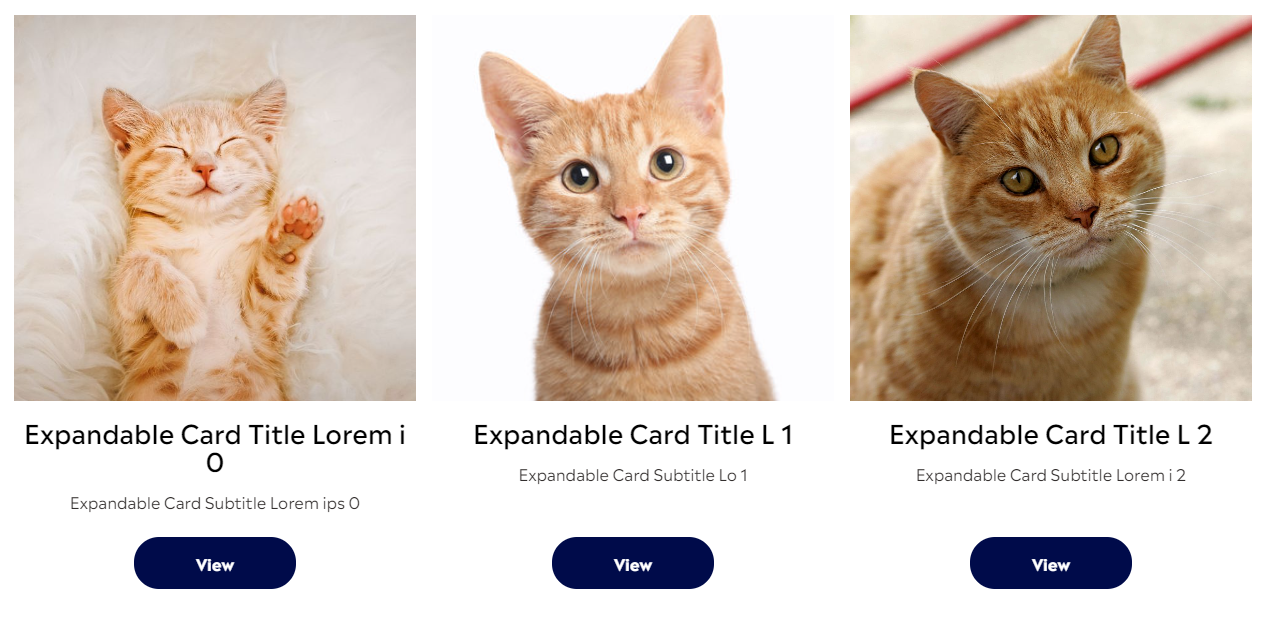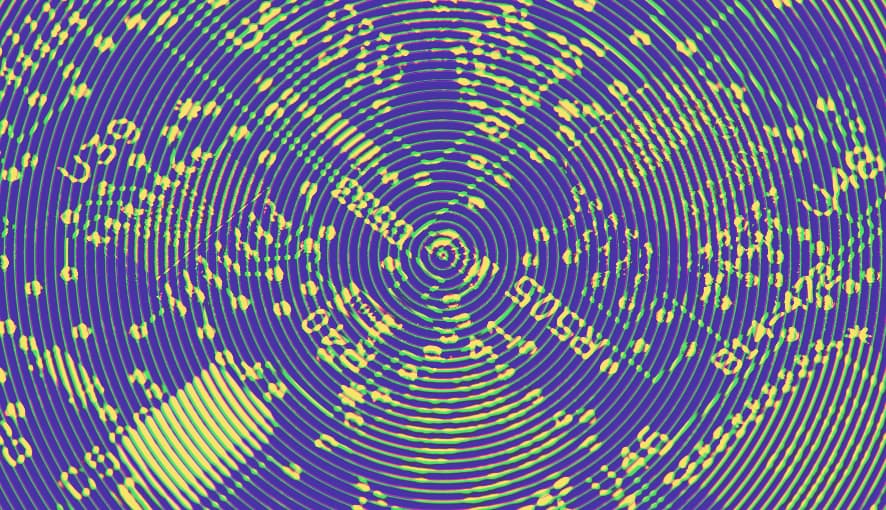If you are having issues with composite components with placeholders in Storybook or Jest, this blog is for you.
Background
In Sitecore Next.js, componentFactory.js is a temp file generated at build time that maps Sitecore renderings to react to components. When you place a rendering into a placeholder, this factory is responsible for correctly finding the right react component to display. However, you may find that if you are trying to display a composite component (with its own custom placeholder) in Storybook, you will be faced with an error:
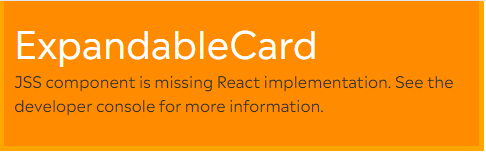
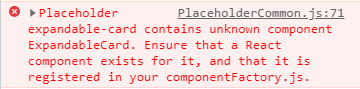
This blog is aimed at solving this issue by creating a mock component factory.
The Issue
Storybook is simply unable to find the componentFactory.js because it is missing the Sitecore-specific wrapper that provides context and componentFactory.
My Setup
I have a parent component named ExpandableCardsContainer that contains a placeholder 'expandable-card' and a child component called ExpandableCard meant to be added to the 'expandable-card' placeholder.
const ExpandableCardsContainer = ({ rendering }: ExpandableCardsContainerProps): JSX.Element => {
return (
<div className="expandable-cards-container">
<Placeholder
name={`expandable-card`}
rendering={rendering}
/>
</div>
);
};
const ExpandableCard = ({ fields }: ExpandableCardProps): JSX.Element => (
<div className="expandable-card">
Content
</div>
);
My Storybook file:
import React from 'react';
import { ComponentStory, ComponentMeta } from '@storybook/react';
import ExpandableCardsContainer from 'components/Feature/Page Content/ExpandableCardsContainer';
import { loremIpsumGenerator } from 'lib/lorem-ipsum-generator';
import { withDatasourceCheckComponentArgs } from 'src/stories/helper';
export default {
title: 'Feature/Page Content/ExpandableCardsContainer',
component: ExpandableCardsContainer,
argTypes: {},
} as ComponentMeta<typeof ExpandableCardsContainer>;
const expandableCardsFactory = (count: number): any => {
return Array.from(Array(count).keys()).map((index: number) => {
const imgSrc = `stories/cards/cat${(index % 4) + 1}.jpg`;
return {
componentName: 'ExpandableCard',
dataSource: 'Expandable Card Datasource',
fields: {
... content
},
};
});
};
const Template: ComponentStory<typeof ExpandableCardsContainer> = (args) => (
<ExpandableCardsContainer {...args} />
);
export const TenCards = Template.bind({});
TenCards.args = {
...withDatasourceCheckComponentArgs,
rendering: {
componentName: 'ExpandableCardsContainer',
placeholders: {
'expandable-card': expandableCardsFactory(10),
},
},
};
The Solution
Add or merge the code below to your Storybook's preview.js:
const mockSitecoreContext = {
context: {
pageEditing: false,
},
setContext: () => { },
};
export const mockComponentFactory = function (componentName) {
const components = new Map();
components.set('YOUR RENDERING NAME', <YOUR COMPONENT>)
const component = components.get(componentName);
if (component?.element) {
return component.element();
}
return component?.default || component;
};
export const decorators = [
(Story) => (
<SitecoreContext context={mockSitecoreContext} componentFactory={mockComponentFactory}>
<Story />
</SitecoreContext>
),
];
Note that we straight-up copied the structure of the auto-generated componentFactory.js, but we manually set the map from the rendering name to their respective components. In my case, I had to add 'components.set('ExpandableCard', ExpandableCard)'. Do not forget to import the component FYI.
Additionally, if you have not, I included the mockSitecoreContext in order to bypass 'missing sitecore Context' error.
Boom.